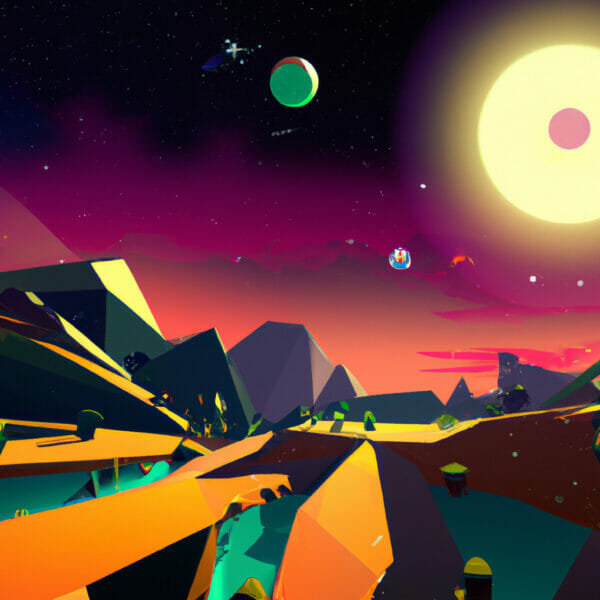Welcome to our comprehensive guide on the C# language! In this tutorial, we will plunge into the art of coding with multiple examples surrounding simple game mechanics or analogies.
Table of contents
What is C#?
C# is a powerful, multi-paradigm programming language developed by Microsoft. With a syntax similar to C and C++, it primarily runs on the .NET Framework and is known for its flexibility and ease of use.
What is it for?
C# is incredibly versatile. It’s extensively used in game development with Unity, application development, and even in back-end web programming. C# allows you to create dynamic, interactive environments without getting tangled in complexities.
Why Should I Learn It?
Here are a few good reasons to learn C#:
- It’s user-friendly for beginners.
- It has a strong demand in the job market.
- It’s integral for Unity game development.
- It constantly evolves, providing new tools and features.
- Its community of developers is vast and active.
Learning C# opens up a plethora of opportunities in the coding world and beyond. Remember, coding isn’t just about learning a language; it’s about problem-solving and innovation. Now, let’s get into some coding!
Getting Started with C#
We will need a development environment to start our coding journey. For C#, we recommend Visual Studio, a state-of-the-art IDE developed by Microsoft.
Creating a Simple “Hello World” Application in C#
The best way to learn a new language is by doing. For our first task, we’ll create a simple “Hello World” application using C#.
class Program
{
static void Main(string[] args)
{
Console.WriteLine("Hello World!");
}
}Here, we create a console application that will print a simple hello world message. The ‘Console.WriteLine()’ method is used to print the line to the console.
Variables in C#
Variables are essential in any programming language. They allow us to store and manipulate data in our programs.
In C#, we declare variables with a specific data type and a name. Here are some examples:
int myNumber = 10; // Integer Variable double myDouble = 5.99D; // Double variable char myLetter = 'D'; // Character variable bool myBool = true; // Boolean variable string myText = "Hello"; // String variable
Conditional Statements in C#
The ‘if’ statement is a fundamental element of any language. It allows our program to take different actions based on certain conditions.
int time = 22;
if (time < 10) {
Console.WriteLine("Good morning.");
} else if (time < 20) {
Console.WriteLine("Good day.");
} else {
Console.WriteLine("Good evening.");
}This example checks if the current ‘time’ is less than 10, if not, then it checks if it is less than 20. If neither condition is true, it goes to the ‘else’ block and reports “Good evening.”
In part three of our tutorial, we’ll continue to dive deeper into C# with more complex examples, enabling you to cement your understanding further.
Working with Loops in C#
Loops are used to perform actions repeatedly until a certain condition is met. In C#, we have several loops including the ‘for’, ‘while’, and ‘do while’ loops.
For Loop:
for (int i = 0; i < 5; i++) {
Console.WriteLine(i);
}Here, we specify an initial condition (i = 0), a limit (i < 5), and an increment (i++) to print out numbers from 0 to 4.
While Loop:
int i = 0;
while (i < 5) {
Console.WriteLine(i);
i++;
}In this ‘while’ loop, we continue to print and increment the value of ‘i’ until ‘i’ is no longer less than 5.
Working with Arrays
Arrays is another essential concept. It lets us store multiple values in a single variable. Here’s how to create an array in C#.
string[] cars = {"Volvo", "BMW", "Ford", "Mazda"};
Console.WriteLine(cars[0]); // Outputs "Volvo"An array in C# is zero-indexed, meaning the first item is at position 0.
Creating Methods
Methods are blocks of code that only run when they are called. They provide a way to organize our code better and increase reusability. In C#, we define a method using the ‘void’ keyword.
class Program
{
static void MyMethod() {
Console.WriteLine("Hello World!");
}
static void Main(string[] args)
{
MyMethod();
}
}In our example, ‘MyMethod()’ is a user-defined function that prints “Hello World!”. We call this function in ‘Main()’, thereby executing the code within it.
Working with Classes and Objects
Lastly, let’s take a quick look at classes and objects, the building blocks of object-oriented programming.
A class is a blueprint for creating objects. An object is an instance of a class with its properties and methods.
public class Car
{
public string model;
public int year;
}
Car myCar = new Car();
myCar.model = "Mustang";
myCar.year = 1969;Here, ‘Car’ is a class with properties ‘model’ and ‘year’. We create an object ‘myCar’ using the ‘new’ keyword and assign values to its properties.
Stay tuned for more insightful tutorials as we continue to unravel the mysteries of the C# language in an approachable and practical manner. Happy Coding!
Building on our Knowledge of Classes
To further our understanding of classes in C#, let’s add methods to our classes. Remember, methods are functions that perform actions, and they can be added to a class like this:
public class Car
{
public string model;
public int year;
public void Honk() {
Console.WriteLine("Beep! Beep!");
}
}
Car myCar = new Car();
myCar.model = "Mustang";
myCar.year = 1969;
myCar.Honk(); // Outputs "Beep! Beep!"Diving into Constructors
Constructors are special methods in a class that are called when an object of that class is created. Here’s how to add a constructor to our ‘Car’ class:
public class Car
{
public string model;
public int year;
public Car(string modelName, int modelYear) {
model = modelName;
year = modelYear;
}
}
Car myCar = new Car("Mustang", 1969);In this example, when we create new objects of the ‘Car’ class, we will be prompted to input the model and year.
Getting Acquainted with Inheritance
Inheritance is a feature of object-oriented languages like C#, allowing us to create a new class that reuses, extends, and modifies the behavior defined in another class.
public class Vehicle // base class
{
public string brand = "Ford";
public void Honk()
{
Console.WriteLine("Beep! Beep!");
}
}
public class Car : Vehicle // derived class
{
public string model = "Mustang";
}
class MyClass
{
static void Main(string[] args)
{
Car myCar = new Car();
// Calling the Honk() method from the Vehicle class
myCar.Honk();
// Printing some values
Console.WriteLine( myCar.brand + " " + myCar.model );
}
}In this example, ‘Car’ is a derived class that inherits from the ‘Vehicle’ base class.
Exploring Polymorphism
Polymorphism is another fundamental concept of object-oriented programming. It allows methods to behave differently based on their object context.
Take a look at how it works:
public class Animal // Base class (parent)
{
public virtual void animalSound()
{
Console.WriteLine("The animal makes a sound");
}
}
public class Pig : Animal // Derived class (child)
{
public override void animalSound()
{
Console.WriteLine("The pig says: wee wee");
}
}
public class Dog : Animal // Derived class (child)
{
public override void animalSound()
{
Console.WriteLine("The dog says: woof woof");
}
}
class Program
{
static void Main(string[] args)
{
Animal animal = new Animal(); // Create Animal object
Animal pig = new Pig(); // Create Pig object
Animal dog = new Dog(); // Create Dog object
animal.animalSound();
pig.animalSound();
dog.animalSound();
}
}In the given example, ‘animalSound()’ behaves differently based on whether it’s called from an ‘Animal’, ‘Pig’, or ‘Dog’ object.
Now that we have a good grasp of classes, inheritance, and polymorphism, we are well on our way to mastering C#, and this knowledge will be invaluable as we continue our exploration into Unity game development or application development with C#. Bring on the challenge!
Where To Go Next?
Your journey into the programming world doesn’t stop here. In fact, this is just the beginning. Now that you have a firm grasp on C#, it’s time to tackle something more ambitious – like creating your own video game. And what better tool to accomplish this than Unity, one of the world’s leading game development engines.
At Zenva, we have designed an exceptional course to help you propel into game development – our Unity Game Development Mini-Degree. This comprehensive collection of courses covers the key aspects of game development, from designing game mechanics and creating custom game assets to animating characters and implementing enemy AI. It’s a practical, hands-on course that can move you from beginner to professional.
Not just limited to games, Unity is used extensively in multiple industries like architecture, film and animation, automotive, healthcare, and more. With so many opportunities waiting, bragging rights of being a game developer could just be a course away. Explore our more broad Unity collection and find the perfect fit for your next adventure in programming.
Whether you are starting from scratch or looking to enhance your skills further, with over 250 supported courses, Zenva is here to help learners of all levels. Our high-quality, project-based strategy ensures you’re not just learning – you’re doing. Keep moving forward and let’s conquer the world of code together!
Conclusion
You’re now equipped with a fundamental understanding of C#, one of the most powerful and versatile programming languages out there. And remember, the best way to solidify your knowledge is by building tangible projects.
At Zenva, we are committed to promoting and supporting your journey every step of the way. Why not dive into our project-based Unity Game Development Mini-Degree, where you can implement and enhance your newfound C# skills even further! The world of code awaits you – let’s continue this journey together. Happy coding!
Did you come across any errors in this tutorial? Please let us know by completing this form and we’ll look into it!

FINAL DAYS: Unlock coding courses in Unity, Godot, Unreal, Python and more.