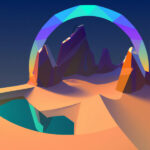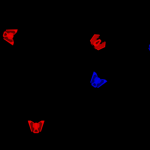Links to the Editor tool in this tutorial are affiliate link which help Zenva fund the creation of new courses and tutorials
Phaser Editor is friendly IDE for HTML5 games programming using the Phaser framework.
A few of the outstanding features in the Phaser Editor IDE are:
Project Wizards that help you get started using a building template, see examples or Phaser coding tips. A huge plus if you are just starting to learn Phaser.
Phaser Source File Wizard to help you create source files such as sprites and groups.
Built-in HTTP Server. Phaser Editor uses Jetty which is a Java HTTP (Web) server and Java Servlet container. This makes it very easy to test your game in the default browser.
Improved JavaScript Editor. Phaser Editor uses an extended version of the JSDT to improve the Phaser coding experience.
Visual Game Level Editor that is a great tool to create and layout Phaser objects in a scene.
Integrated Phaser Chains. A great way to keep the Phaser documentation handy right in Phaser Editor.
Asset Pack Editor and Explorer that is a JSON file used by Phaser to load the assets entries.
Texture Atlas Editor improves the loading and performance of your game by packing your game images in a texture atlas.
Audio Sprites Editor to create and modify audio sprites files are transcoded automatically to OGG, MP3, and WAV.
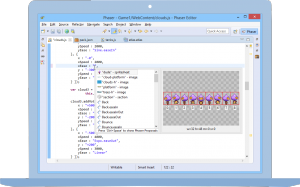
If you are serious about Phaser game development, you need this plugin. Phaser Editor is offered as “pay what you want” so no excuses for not getting this awesome tool.