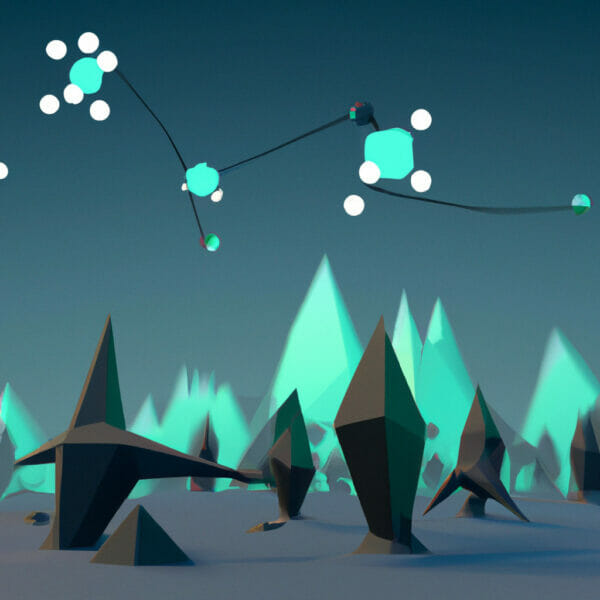Welcome to this tutorial on Python File Handling. Whether you are beginning your journey into Python programming or you already have some coding chops, this guide is sure to provide further enlightenment. In the world of programming, particularly the Python landscape, file handling plays a crucial role and is an inevitable skillset you must acquire. Financial data analysis, game creations, machine learning applications; they all incorporate file handling into their operations.
Table of contents
What is Python File Handling?
Python File Handling, as the name implies, is for “handling” or managing data within a file in a structured and organized manner. It provides programmers the flexibility to read, write and manipulate files. You can imagine it as the game control center, where you determine what data goes in and come out, and when they do so.
These operations or procedures are executed using a unique set of codes and libraries in Python. File handling is a standard tool across various programming languages besides Python. However, Python makes it uncomplicated and exceedingly straightforward.
Why Should I Learn Python File Handling?
The importance of learning Python File Handling cuts across various motivations. Here are a few:
- Learning Python File Handling confers on you the ability to interact and manipulate data held within files.
- A keen understanding of Python File Handling opens up a world of possibilities for a Python programmer. You can create, manage and manipulate data kept within files more effectively.
- Advanced Python applications employ the use of file handling in their day-to-day operations. Hence, expertise in Python file handling is an added advantage.
Stay tuned as we delve into the fundamentals of Python File Handling through engaging, beginner-friendly examples and codes. Enjoy the ride!
Python File Handling: Reading a File
The first operation we’ll talk about is how to read a file in Python. To do this, we need to open the file using the open() function and use the read() function to read its contents.
Here is an example:
file = open('test_file.txt', 'r')
print(file.read())
file.close()This code reads a file named ‘test_file.txt’ and prints out its contents. Don’t forget to close() the file at the end!
Python File Handling: Writing to a File
Now let’s see how we can write data to a file. We use the write() function for this. Lets create a new file and write some content to it.
file = open('test_file_2.txt', 'w')
file.write('Hello World!')
file.close()The above code snippet will create a new file named ‘test_file_2.txt’ and write ‘Hello World!’ to it.
Python File Handling: Appending to a File
In some cases, you may want to append data to a file instead of overwriting it. This is what the append mode (‘a’) is for.
file = open('test_file_2.txt', 'a')
file.write(' Welcome to Zenva!')
file.close()Now, if we open ‘test_file_2.txt’, we’ll see the string ‘Hello World! Welcome to Zenva!’. ‘Welcome to Zenva!’ was added without erasing the original content.
Python File Handling: Deleting a File
Finally, Python allows us to delete a file using the os module’s remove() function.
import os
os.remove('test_file_2.txt')Make sure the file you want to delete exists, or it will raise a FileNotFoundError.
In the upcoming sections next week, we’ll go through more advanced operations on file handling. Stay put and keep practicing!
Python File Handling: Reading a File Line by Line
There are scenarios where you’d want to read through a file line by line. Python simplifies this with its readline() function.
Here is an illustration:
file = open('test_file.txt', 'r')
print(file.readline())
file.close()This code snippet reads the first line of ‘test_file.txt’. If you want to read the next line, just call the readline() function again.
Python File Handling: Reading File Parts
Python also empowers you to read a specific portion of a file, say the first few characters or bytes. You achieve this by passing the number of bytes as an argument to the read() method.
Example:
file = open('test_file.txt', 'r')
print(file.read(6))
file.close()This will output the first six characters from ‘test_file.txt’.
Python File Handling: Checking if a File Exist
Before you carry out any file operation, it’s a good practice to check if the file exists. You can do this with the os.path module’s exists() function.
import os
if os.path.exists('test_file.txt'):
print("The file exists")
else:
print("The file does not exist")The exists() function returns true if the file exist, otherwise, it returns false.
Python File Handling: Using ‘with statement’
The ‘with statement’ in python is used in exception handling to make the code cleaner and much more readable. It simplifies the management of common resources like file streams.
See how it can be used:
with open('test_file.txt', 'r') as file:
print(file.read())Notice that we didn’t have to write file.close(). It’s done for us. If the file is large, the ‘with statement’ is more efficient as it handles the closing of the file even if an exception is raised.
Python File Handling can increase the efficiency of your programming and offers more optimized way of dealing with data. Practice with the provided code examples. Next week, we will go more in-depth about handling CSV and JSON files with Python. Stay tuned!
Where to Go Next: Keep Learning
The journey of mastering Python file handling doesn’t stop here. The vast landscape of Python programming offers a myriad of other important concepts and topics to explore. And that’s exactly where we come in!
The Python Mini-Degree at Zenva Academy is a comprehensive course training that thoroughly explores Python programming language’s nitty-gritty. This course is quite the exhaustive resource, as it covers varied topics, including coding basics, algorithms, object-oriented programming, game development, and app development.
Here’s what you can expect from our Python Mini-Degree:
- Learning Python from scratch and gradually proceeding to more advanced topics.
- Practical lessons where you get to build your own games, algorithms, and real-world apps.
- Quick in-course challenges and quizzes that reinforce your learning.
- Access to video lessons, course printouts, interactive lessons, and source code for hands-on practice.
- A portfolio of Python projects upon course completion to showcase your mastered skills.
From beginners to experienced programmers, this course holds immense value for everyone looking to solidify their Python skills. Plus, our courses offer flexibility and can be accessed 24/7, making it compatible with your schedule.
For a broader perspective, feel free to explore other Python courses we offer – a rich library of comprehensive and immersive Python teachings. This collection further reiterates our dedication to aiding individuals in their expedition of learning programming languages.
Conclusion
Your Python learning journey is just beginning, and there’s no better time to dig deeper than now. Python File Handling is one of those foundational skills that will amplify your coding proficiency. Its practical applications are numerous, and so are the opportunities that come with mastering it.
Now that you have garnered knowledge about Python File Handling, it’s time to bolster your attribute by applying this knowledge in the real world. Luckily, we are here to assist you all along the way. Get started on your journey to Python mastery with our advanced and comprehensive Python Mini-Degree at Zenva Academy. Let’s make Python work in your favor. Happy learning!
Did you come across any errors in this tutorial? Please let us know by completing this form and we’ll look into it!

FINAL DAYS: Unlock coding courses in Unity, Godot, Unreal, Python and more.