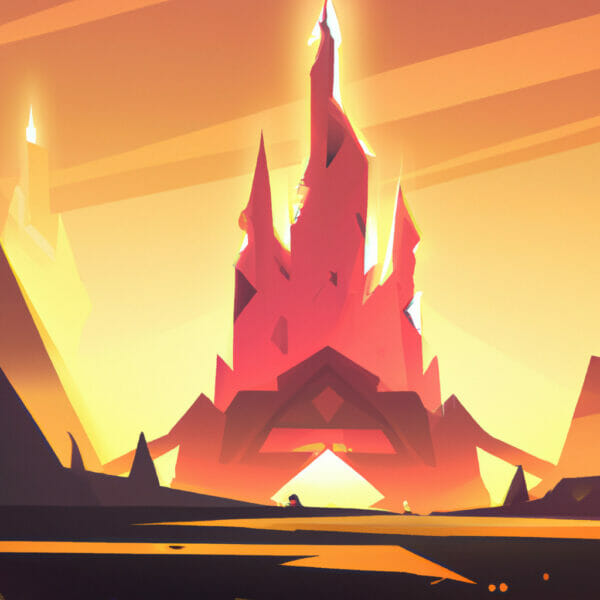Welcome to this exciting tutorial where we unearth the power of GDScript range. With GDScript being a heart-winning, accessible scripting language designed specifically for game development, it’s important to master one of its core concepts – range. What is it? What is its purpose? And why is it so indispensable in game development using Godot Engine? Stick with us as we decode all this and more!
Table of contents
What is GDScript Range?
In GDScript, the range function is a built-in feature that generates a sequence of numbers in a specified range. It’s used extensively in control flow structures like loops to repeat a block of code for a specified number of times.
Why Is It Important?
Range in GDScript is fundamental in enabling game developers to control the flow of their code. It aids in creating iterations, easing out tasks that involve sequences or repetitive actions. It’s also a solid stepping-stone towards creating complex game mechanics.
The Role of GDScript Range in Game Development
Making a game isn’t only about stunning visuals; it’s also about making sure every element in your game world behaves as it should. This is where range in GDScript comes in handy.
Imagine controlling an enemy character that fires bullets towards the player at regular intervals – you’d need a way to repeat the “fire” mechanism multiple times. GDScript range makes such repetitive tasks a breeze.
But that’s not all! From controlling animations to managing score-keeping, GDScript range is versatile and valuable in the hands of a game developer.
Usage of GDScript Range
Range in GDScript is easy to grasp once you see it in action. Let’s dive right into the examples to learn its usage. We’ll start with the basics, and gradually move towards more complex use-cases.
Creating a Basic Range
To create a simple range of numbers in GDScript, use the following syntax:
for i in range(5):
print(i)This will output: 0, 1, 2, 3, 4. It starts from 0 and stops before the specified number.
Customizing the Start and Stop of a Range
The range function can take two arguments to customize the start and stop of the range.
for i in range(2, 5):
print(i)The output would be: 2, 3, 4. In this case, the range starts at 2 and stops before 5.
Using Range with Step
We can also control the step size of the range sequence. The step is the difference between each number in the sequence.
for i in range(1, 10, 2):
print(i)This will output: 1, 3, 5, 7, 9. The third argument is the step, which is 2 in this case.
Using a Negative Step
Surprisingly, you can use a negative step to create a decreasing sequence. Note that the start number should be bigger than the end number for this to work.
for i in range(10, 0, -2):
print(i)The output would be: 10, 8, 6, 4, 2. The step is -2, which means it will decrease 2 each loop.
By now, you should have a solid understanding of how to utilize GDScript range in its basic form to iterate over a sequence of numbers.
Advanced Usage of GDScript Range
Let’s level up and understand how we can creatively harness the power of GDScript range in game development scenarios. Here we go!
Iterating over an Array
One of the common use-cases for range in GDScript is iterating over an array. By using the length of the array in the range, you can easily traverse all array elements.
var array = ['apple', 'banana', 'cherry']
for i in range(array.size()):
print(array[i])This will output: apple, banana, cherry. Here, we’re using the size of the array to create the range.
Animation Sprites
Animation involves showing a series of frames in a quick succession. This is another perfect application for GDScript range function.
for i in range(frames.size()): animationSprite.set_frame(i) yield(get_tree().create_timer(0.1), "timeout")
Here, we’re looping over a number of frames and changing the animation sprite every 100 milliseconds. This will display each frame, creating an animation.
Repeating Actions
Creating a game often involves repeating certain actions – be it moving an enemy, firing shots, or changing player status. GDScript range is your best friend in such cases.
for i in range(10):
enemy.move_to_position(i)
yield(get_tree().create_timer(1), 'timeout')This code will move the ‘enemy’ towards ten different positions with a pause of one second between each move.
Creating Multiple Instances
Range in GDScript can be used when you need to create multiple instances of a game element, like spawning several enemies.
for i in range(enemy_count):
var enemy = Enemy.instance()
add_child(enemy)This loop will create a new instance of an enemy for each iteration of the specified range, making it an effective way to spawn enemies in your game!
We hope that through these examples, you’ve not only grasped the mechanics of GDScript range but also appreciated its vast utility in game development.
Adding Effects and Delays
Game development is all about creating an immersive and interactive experience. Delayed actions, lingering effects, or actions that must occur after something else are often needed. Let’s see how to use GDScript’s range to add delayed effects.
for i in range(10):
lightning.flash()
yield(get_tree().create_timer(1), 'timeout')This script will flash a lightning effect 10 times, with a cool-down interval of one second between each flash. The range function helps in repeating the flash effect and yield adds the delay.
Controlling Character Animations
Character animation is another important part where GDScript range can help. Imagine you want your game character to perform a sequence of moves. Let’s see how this can be achieved.
for i in range(move_sequence.size()):
character.move(move_sequence[i])
yield(get_tree().create_timer(1), 'timeout')Here, we are having a character perform a series of moves, where the move sequence is represented by an array. The character moves every second to the next position in the sequence.
Controlling Audio Tracks
Range can also be used to control the sequence of audio tracks being played. Imagine you have an array of soundtracks and you want to play them one by one.
for i in range(sound_tracks.size()):
audioPlayer.play(sound_tracks[i])
yield(get_tree().create_timer(audioPlayer.get_track_length()), 'timeout')Here, an audio track is played for its full length before moving onto the next track, creating a seamless audio experience with tracks dynamically fetched from an array.
Utilizing Ranges for Game Levels
Range can be used creatively for managing levels in a game. For example, you can use a range to progressively increase the difficulty of a game as the player moves forward.
for i in range(1, current_level):
difficulty_multiplier = i * 0.1
enemy.spawn_rate *= (1 + difficulty_multiplier)This code increases the enemy spawn rate with each progressing level, making the game more challenging as the levels advance.
In conclusion, mastering GDScript range will not only simplify your game programming but also unlock a gateway towards creating complex game mechanisms. Remember, the only limit to using range is your imagination!
Bravo on completing this tutorial on GDScript range! We hope you now understand its importance and how to use it effectively to create dynamic and interactive games. However, remember that learning never ceases, especially in a field as dynamic as game development. So what’s next?
Why not dive deeper into game development with the Godot Game Development Mini-Degree presented by Zenva Academy? This all-inclusive program offers a comprehensive collection of courses that cover everything from 2D and 3D assets, GDScript, gameplay control flow, combat strategies, user interface systems, RPG and RTS mechanics, and much more. This Mini-Degree even includes real-life projects that you can add to your portfolio and show off your newly gained skills. These courses are delivered to you by experienced game developers and are suitable for beginners as well as those wanting to advance their skills.
You can also explore our broader range of Godot Courses to further hone your skills. Whether you’re just starting your journey or already have some experience under your belt, Zenva Academy offers over 250 courses that will help you master coding, game development, and AI. Take the next step in your coding journey and go from beginner to professional with Zenva!
Conclusion
From controlling character movements to managing game levels, GDScript range is an incredible tool that helps create fluid and dynamic games. We hope this guide has been an enlightening journey and inspires you to explore more advanced game mechanics.
Don’t stop here! Elevate your game development skills by diving deeper into Zenva’s Godot Game Development Mini-Degree, an all-inclusive program offering a comprehensive learning experience delivered by professional game developers. Discover the exciting world of game development and transform from a coding novice to a full-fledged game developer with Zenva’s versatile course offerings! The next level awaits!
Did you come across any errors in this tutorial? Please let us know by completing this form and we’ll look into it!

FINAL DAYS: Unlock coding courses in Unity, Godot, Unreal, Python and more.