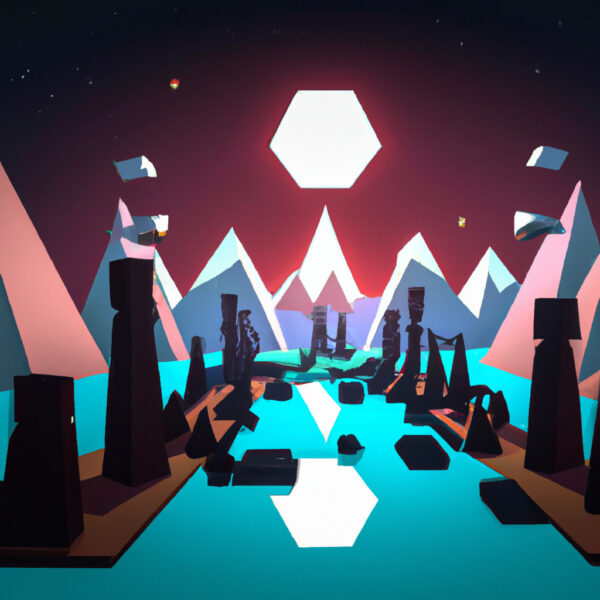Ever wondered how games manage to keep their soundtracks engaging and less monotonous? If you are a game developer or an aspiring one, you’ve probably thought about this. Well, the secret lies in understanding and effectively using audio stream randomizers. In the world of Godot 4, this is encapsulated in the AudioStreamRandomizer class.
Table of contents
What is AudioStreamRandomizer?
AudioStreamRandomizer is a powerful class in Godot 4 that allows us to manage a pool of audio streams with pitch and volume shifting. It’s like a DJ for your game’s audio, picking a random audio stream from your pool and applying dynamic pitch and volume changes. This helps in creating an engaging and immersive audio experience for your game players.
What is it for?
AudioStreamRandomizer is designed to add a level of unpredictability to your game audio. By randomly selecting audio and applying pitch and volume shifts, it prevents audio repetition which can lead to player fatigue or, worse, audio hallucination. Imagine a game where the same sound plays over and over again. It’s not just boring, it can be downright annoying. AudioStreamRandomizer solves this problem by creating a varied and dynamic audio landscape.
Why should I learn it?
Learning how to use AudioStreamRandomizer can elevate your game development skills. It’s not just about coding and graphics, audio plays a crucial role in creating a complete gaming experience. By mastering AudioStreamRandomizer, you’ll be able to create games that are not only visually stunning but also audibly engaging.
Developer API
To delve deeper into the workings of AudioStreamRandomizer, we encourage you to check out the latest developer API. Here, you’ll find in-depth information about the properties, methods, and enumerations of the AudioStreamRandomizer class. It’s a valuable resource for understanding how to effectively use this class in your game development projects.
Where to Go Next?
Now that you’ve had a taste of the power of AudioStreamRandomizer in Godot 4, you might be wondering what’s the next step. At Zenva, we believe in continuous learning and growth. That’s why we offer a wide range of beginner to professional courses in programming, game development, and AI. With over 250 supported courses, you can boost your career, learn coding, create games, and earn certificates. And the learning doesn’t stop once you’ve covered the basics. With Zenva, you can go from beginner to professional.
We highly recommend our Godot Game Development Mini-Degree. This self-paced, comprehensive program is tailored for aspiring game developers of all skill levels. It focuses on the free, open-source Godot 4 engine, simplifying game development through a combination of node-based systems and GDScript. It covers a wide range of game development topics, from 2D and 3D game creation to complex gameplay mechanics across various genres such as RPGs, RTS, survival, and platformers. You’ll benefit from interactive live coding lessons embedded in the browser, enhancing practical learning. Plus, you’ll earn a completion certificate upon finishing the program.
For a more broad collection, check out our Godot courses. These courses cover various aspects of Godot game development, providing you with an extensive learning resource to further develop your skills. Remember, the journey of learning never ends, and every step you take brings you closer to becoming a professional game developer.
Conclusion
Mastering AudioStreamRandomizer in Godot 4 is a step towards creating immersive and engaging game audio. It’s a skill that can set your games apart, creating a more dynamic and unpredictable audio landscape. But remember, learning is a journey, and every step you take in mastering game development brings you closer to creating the game of your dreams.
At Zenva, we’re here to guide you on this journey. Whether you’re starting your game development journey or looking to enhance your skills, our Godot Game Development Mini-Degree has got you covered. You’ll learn not only about AudioStreamRandomizer but also about a host of other game development topics. So, what are you waiting for? Let’s start this learning adventure together!
Did you come across any errors in this tutorial? Please let us know by completing this form and we’ll look into it!

FINAL DAYS: Unlock coding courses in Unity, Godot, Unreal, Python and more.