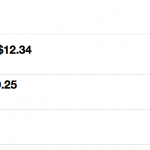Delete a remote folders and files in Ansible
file: path=/some-folder/some-subfolder state=absent
Sync files from a directory inside of another directory in Ansible
synchronize: src=/home/fariazz/www/cursowordpress/wp-content/themes/twentyfifteen-child-zenva/ dest=/home/945837.cloudwaysapps.com/byzecxcvae/public_html/wp-content/themes/twentyfifteen-child-zenva delete=yes
Execute bash code with Ansible. It gets executed with /bin/sh for you
shell: /usr/local/bin/some-tool --some_par=some_value
Add a cron job if it doesn’t exist with Ansible
cron: name="wordpress core update" minute="50" job="/usr/local/bin/wp --path=/home/deideaaa/domains/gamedevacademy.org/public_html core update"
Create a folder if it doesn’t exist with Ansible
file: path=path-here state=directory
Copy a local file to the server with Ansible
template: src=templates/nginx.conf dest=/etc/nginx/nginx.conf
Download a file from a remote server with Ansible
get_url: url=file-url dest=destination-path
Install Ubuntu packages with Ansible
apt: name=make update_cache=yes sudo: yes
apt: name=make state=present sudo: yes
Restart server service with Ansible
- name: restart nginx service: name=nginx state=restarted enabled=yes sudo: yes
Execute different actions if there was an error
tasks:
- name: restart sails server
register: restartsails
shell: forever restart /var/www/
ignore_errors: true
- name: start sails server
shell: forever start /var/www/
when: restartsails|failed