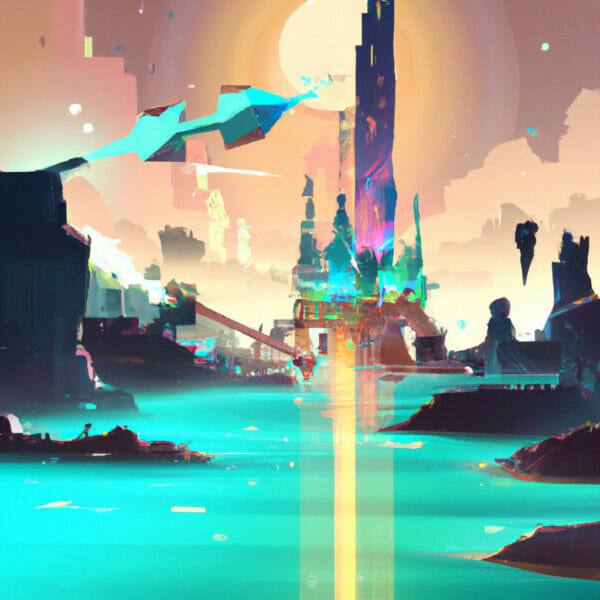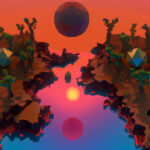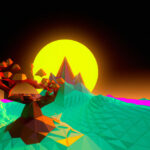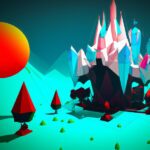Creating an idle clicker game can be a fun and rewarding project for game development enthusiasts. With Unity, a powerful game engine, you can build a 2D idle clicker game from scratch, even if you’re a beginner. In this article, we’ll provide a list of tutorials and resources to help you get started and learn the necessary skills to create your own 2D idle clicker game in Unity. The main product we are promoting in this article is Zenva’s course Craft a 2D Idle Clicker Game, a beginner-level resource perfect for those with a basic knowledge of Unity and C#.
Table of contents
What are Idle Clicker Games
Idle clicker games, also known as incremental games or idle games, are a genre of video games where the player’s main actions involve clicking or tapping to achieve objectives and gain in-game currency or resources. These games typically involve a system that allows the player to increase their progress even when they are not actively playing, hence the term “idle.” Idle clicker games are popular due to their simple yet addictive gameplay, low entry barriers, and casual nature.
What is Unity
Unity is a powerful game development engine and platform used by millions of developers worldwide. With its robust toolset and versatile features, it enables creators to build 2D, 3D, and AR/VR experiences, as well as desktop, console, and mobile games. Unity’s asset store and strong community provide developers a wealth of resources to create rich, interactive experiences for all types of players.
You can find out more about Unity via our What is Unity article which goes far more in-depth for those new to the engine.
Why Build Idle Clicker Games
There are several reasons to build idle clicker games, some of which include:
- Simple mechanics that appeal to a wide audience
- Easy development with a relatively low learning curve
- Potential for viral success and high player retention
- Opportunities for monetization through in-app purchases and advertisements
- Expandable mechanics that allow for continuous content updates
Why Use Unity to Build Idle Clicker Games
Unity is an excellent choice for building idle clicker games due to its:
- Cross-platform support, allowing developers to target various platforms with a single codebase
- Wide range of built-in tools for designing UI, animations, and game mechanics
- Thriving community and extensive resources to aid in development
- Integration with popular monetization platforms and services
- Optimization tools that ensure smooth performance on various devices
Examples of Idle Clicker Games
Some popular examples of idle clicker games include:
- Cookie Clicker
- Adventure Capitalist
- Clicker Heroes
- Realm Grinder
- Egg, Inc.
In this article, we have curated a list of the best resources for learning how to create your own idle clicker games using Unity, both from Zenva and other sources. With the help of these resources, you’ll be well equipped to embark on the exciting journey of game development and create your unique idle clicker experience.
Zenva’s Craft a 2D Idle Clicker Game
Zenva’s Craft a 2D Idle Clicker Game course teaches you how to create a 2D idle clicker game using Unity engine. Designed for beginners with basic knowledge of Unity and C#, the curriculum covers creating a UI, implementing modern idle game mechanics, enhancing game “feel” with visual feedback, and developing strong foundations that can be expanded on for other idle games. Taught by Unity Certified Experts, the course provides project-based learning materials that are flexible and accessible 24/7. With a community of over 1 million learners and developers, Zenva Academy can help you publish your own games, land your dream job, or even start your own business.
Unity Learn’s Intermediate Gameplay Scripting
Unity Learn’s Intermediate Scripting project offers essential knowledge for intermediate-level scripting in Unity. The project covers various topics, such as Editor Essentials, Scripting, Graphics & Visual Effects, 2D Mobile & Touch, XR Physics, User Interface, AI & Navigation, and more. This 1 hour and 40-minute project provides video tutorials on these topics and allows you to track your progress and get personalized recommendations by signing in with your Unity ID.
.NET Game Development Resources
.NET game development resources provide free learning materials for game development using the .NET framework. The site offers beginner videos, architecture guides, and tutorials for learning C#. It also covers other languages such as F# and Visual Basic. The resources are available for both desktop and mobile development, including Windows Forms and Windows Presentation Foundation, as well as cloud computing, machine learning, and the Internet of Things.
GameDev Academy’s Unity Intermediate Tutorials
GameDev Academy’s Unity Intermediate Tutorials is a collection of free intermediate Unity game development tutorials and courses. Topics covered include procedural generation, large game optimization, debugging, entity component system, and Unity certification. The article also features tutorials on machine learning, multiplayer networking, and Unity Reflect, a technology set to enhance the workflow for building designers, architects, and engineers.

Top Online Tutorials to Learn Game Development Using Unity
This Medium article lists the 10 best Unity tutorials for game developers this year, covering topics such as C# programming, 2D game development, monetization & analytics, augmented reality, and more. These tutorials provide a comprehensive understanding of Unity and its various applications in game development.
Unity’s Get Started Guide
Unity’s Get Started Guide offers over 750 hours of free, on-demand learning content, including pathways for beginners, future programmers, artists, and aspiring VR developers. Unity also has a creator community with resources such as Unity Answers, forums, user groups, and inspiration from exciting projects and creator stories.
Unity 3D Game Development Quickstart Guide
The Unity 3D game development quickstart guide provides a workflow for developers to create a 3D game in Unity, applicable to all versions of Unity from 2019 LTS upwards. The guide recommends using the Universal Render Pipeline (URP) instead of the Built-in Render Pipeline and provides links to Unity Learn materials for detailed 3D game tutorials.
Conclusion
Creating a 2D idle clicker game in Unity can be an enjoyable and educational experience. With the right resources, such as Zenva’s Craft a 2D Idle Clicker Game course and the tutorials listed above, you’ll be well on your way to mastering Unity and building your own idle clicker game. Keep learning and experimenting, and soon you’ll see your game come to life.
Did you come across any errors in this tutorial? Please let us know by completing this form and we’ll look into it!

FINAL DAYS: Unlock coding courses in Unity, Godot, Unreal, Python and more.