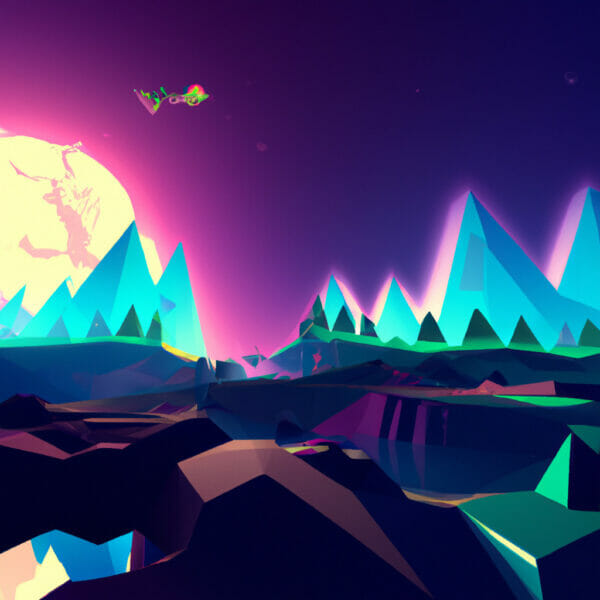Welcome to this engaging tutorial where we will unlock the secrets of the “GDScript get node” command in the Godot engine. As a versatile and robust command, it’s one you’re sure to use frequently in your game development projects. Keep reading for valuable, accessible, and practical knowledge that will boost your coding skills.
Table of contents
Understanding the GDScript “get node”
The GDScript “get_node()” command is an essential tool in the Godot engine. As the name suggests, it allows you to retrieve and interact with different nodes within your game project.
Why is “get node” important?
Being able to effectively manipulate nodes is crucial in game development. These nodes are responsible for a litany of game elements, including sprites, sounds, and scripts. With “get_node()”, you get the power and control to enhance these elements and adaptation to your game’s requirements.
Benefits of Learning the “get_node()” Command
Mastering this tool will not only give you greater control over your game elements; it also sets you up to further explore and understand game development principles. Consequently, this knowledge equips you with the right skill set to produce more complex and engaging games.
Basic Usage of “get_node()” in GDScript
Using “get_node()” in your GDScript is quite simple and straightforward. You need only to specify the path of the node you wish to access in the game scene tree. Here’s a basic example:
var node = get_node("Path/To/Your/Node")This line of code will assign the node located at “Path/To/Your/Node” to the variable “node. You’re then free to manipulate “node” in any way required by your game.
Accessing Child Nodes With “get_node()”
You can easily reach out to child nodes nested under a parent node using “get_node()”. For instance:
var child = get_node("Parent/Child")In this example, the child node under the parent node “Parent” is assigned to the variable “child”.
Manipulating Nodes Attributes
Once you have acquired a node using the “get_node()” command, manipulating its attributes is indeed a stroll in the park. Take a look at these examples:
var node = get_node("Path/To/Your/Node")
node.visible = false # This will make the node invisible
node.set_scale(Vector2(2,2)) # This will set the node’s scale to 2In these examples, we have not only fetched the node but also manipulated its visibility and scale, two key attributes of game objects.
Accessing Sibling Nodes
Retrieving sibling nodes, nodes rooted at the same parent, is also within the bounds of possibility with “get_node()”. For instance:
var sibling = get_node("../SiblingNode")This piece of code will enable you to fetch a sibling node by moving up one level in the tree, represented by “..”, and then descending into the sibling node “SiblingNode”.
Relative and Absolute Paths
The “get_node()” command supports both relative and absolute paths for accessing nodes. Here are some examples of both:
# Using a relative path
var node = get_node("Child")
# Using an absolute path
var node = get_node("/root/Parent/Child")Relative paths are more commonly used, as they offer flexibility and maintain the relationship between nodes even if the parent node is moved. Absolute paths are more precise but less flexible.
Accessing Multiple Nodes at Once
Need to access an array of nodes? “get_node()” has got you covered:
for i in range(10):
var node = get_node("Node" + str(i))This example shows you how to access an array of nodes named “Node0”, “Node1”, “Node2”, …, “Node9”.
Handling Non-Existent Nodes
Don’t forget to always consider the situation where a node does not exist at the specified path. Here’s how you might handle such a case:
if has_node("Path/To/Node"):
var node = get_node("Path/To/Node")
else:
print("Node does not exist!")In the example above, we first check if the node exists at the specified path using the “has_node()” command. If the node exists, we retrieve it. If not, we print a simple error message.
Leveraging Node Groups
In Godot, you can put your nodes into groups. This feature is especially handy when you need to perform the same operation on several nodes. Accessing specific node groups is also made easy by “get_node()”:
for node in get_tree().get_nodes_in_group("GroupName"):
node.visible = falseThis code retrieves all the nodes in the group “GroupName” and sets their visibility to false.
Hopefully, these examples have helped in illustrating the power and flexibility of the “get_node()” command in GDScript. Remember – practice makes perfect. So, get out there and start coding!
Mastering “get_node()” in Dynamic Games
In dynamic games where nodes may be created and destroyed during gameplay, we at Zenva believe that “get_node()” comes in handy. Let’s see how you can use it in such scenarios.
# Dynamically creating a node
var newNode = Node2D.new() # Creates a new Node2D
get_node("/root/Parent").add_child(newNode) # Adds the node as a child of Parent
# Dynamically destroying a node
get_node("/root/Parent/Child").queue_free() # Queues the node for deletionIn the code above, we first create a new Node2D instance, add it as a child node to the parent, and then queue a different node for deletion.
Accessing Nested Nodes
Retrieving deeply nested nodes is also a piece of cake with “get_node()”. Let’s see how:
# Accessing a deeply nested node
var node = get_node("Parent/Child/Grandchild/GreatGrandchild")In this example, we access a node that is nested three levels deep.
Using “get_node()” With Signals
Keeping in line with Godot’s emphasis on signals, “get_node()” can also be used in combination with signals. Check it out:
# Connect a node's signal to a method
get_node("Button").connect("pressed", self, "_on_Button_pressed")
func _on_Button_pressed():
print("Button pressed!")Here, we connect the “Button” node’s “pressed” signal to a local method. The method then prints a message when the button is pressed.
Accessing Nodes Across Different Scenes
Lastly, “get_node()” also shines when working across different scenes. Here is how:
# Accessing a node in a loaded scene
var scene = load("res://Path/To/Scene.tscn") # Loads the scene
var instance = scene.instance() # Creates an instance of the scene
get_node("/root").add_child(instance) # Adds the instance to the tree
var node = instance.get_node("NodeInScene") # Retrieves a node in the new instanceThis code loads a new scene, creates an instance of it, adds it to the scene tree and then retrieves a node from within that instance using “get_node()”.
Wrapping up “get_node()”
“get_node()” is among the most powerful, versatile and vital tools in GDScript. By mastering its use, you’re not only stepping up your game development prowess but also empowering yourself to build more complex, interactive, and dynamic games. Go ahead and explore the boundless possibilities “get_node()” offers!
Continue Your Game Development Journey with Zenva
Congratulations on mastering the “get_node()” command in GDScript! But don’t stop here. There are many more exciting and challenging milestones to reach on your game development journey. As you continue to learn and grow, remember that we at Zenva have a vast range of resources to aide and guide you.
We highly recommend checking out our comprehensive Godot Game Development Mini-Degree. This course collection will guide you in building cross-platform games using the powerful yet user-friendly Godot 4 engine. You’ll learn to work with both 2D and 3D assets, gain proficiency in the GDScript programming language, implement combat systems, item collections, and UI systems, and more! What’s better, you can access the courses 24/7—fitting them into your schedule with ease.
For a more tailored learning experience, explore our wide range of Godot Courses. These courses are designed to take you on a journey from beginner to professional, all while creating engaging games and earning certificates. Embrace Zenva’s valuable resources and watch as your career in game development takes flight.
Conclusion
Mastering GDScript’s “get_node()” command is undeniably a rewarding stepping stone on your path to becoming a proficient game developer. As we’ve seen, understanding this command opens doors to endless possibilities, allowing you to create immersive, dynamic, and interactive games on the Godot engine. More so, incorporating this knowledge with our Godot Game Development Mini-Degree will surely give you an incomparable edge in the game development field.
Remember, each new command you conquer is a victory, a push closer to your dream of creating awe-inspiring games. So, keep the momentum, continue learning and above all, have fun creating!
Did you come across any errors in this tutorial? Please let us know by completing this form and we’ll look into it!

FINAL DAYS: Unlock coding courses in Unity, Godot, Unreal, Python and more.