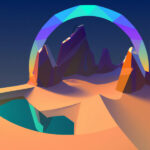Have you ever wanted to create your own games but didn’t know where to start? Scratch, a visual programming environment developed by Massachusetts Institute of Technology (MIT), is a beginner-friendly solution that enables users to get into the world of game development. In this article, we will explore the various resources and tutorials available on how to code games using Scratch. Whether you are an adult looking to pick up coding or a parent interested in teaching your kids how to code, Scratch is an excellent starting point for everyone!
Table of contents
What is Scratch?
Scratch is a free visual coding platform created by the Lifelong Kindergarten Group at MIT. The platform is designed to be user-friendly and beginner-friendly, catering to users as young as 8 years old. Aimed at promoting logical and creative thinking, Scratch allows users to create interactive stories, animations, and games using easy-to-understand, block-based coding interfaces.
Why Learn Coding with Scratch?
There are countless benefits of learning to code using Scratch. Here’s why you should consider taking the plunge into the world of Scratch coding:
- Interactive Learning: Scratch uses a visual, block-based coding interface, which makes programming more engaging and intuitive.
- Creativity: With Scratch, users are not just coding. They are creating stories, animations, and games, promoting creativity along with logical thinking.
- Beginner-Friendly: Scratch is aimed primarily at beginners and children. Its user-friendly interface makes it an excellent place to start your programming journey.
- Community Support: Scratch has an active online community. Users can share projects, get feedback, and learn from one another.
- Flexibility: Scratch can be used both online and offline, offering flexibility to code anytime, anywhere.
The Potential of Scratch
Despite its simplicity, Scratch possesses powerful potential that goes beyond just game development. Here’s how the platform can expand your horizons:
- Educational Tool: Scratch is used across the globe as an effective resource in classrooms, helping students grasp concepts of programming and computational thinking.
- Prototyping: With Scratch, users can quickly test out ideas and concepts by developing simple prototypes, facilitating a fast-paced innovation process.
- Preparing for Advanced Programming: Although Scratch uses a visual interface, the concepts learned can be applied in other programming languages. Using Scratch is a stepping stone into more advanced coding languages.
- Cross-disciplinary Skills: Scratch isn’t just about coding. The platform also encourages storytelling, logical thinking, problem-solving, and project management – skills that are beneficial across any discipline.
How to Get Started with Scratch
Embarking on your coding journey with Scratch is easy and straightforward. Here are some general steps to help you get started:
- Explore Scratch: Start by familiarizing yourself with the environment. Explore the interface, buttons, and various settings available.
- Understand the Code Blocks: Scratch coding involves combining different blocks to make your code. Understand what each block does and how they can be combined.
- Try Your Hand at Coding: Once you’re comfortable with the blocks, start building some simple projects. The Scratch interface allows you to instantly see the results of your code, so feel free to experiment!
- Join the Community: Participating in the Scratch Community is an integral part of the learning process. Share your projects, receive feedback, and learn from others.
Learning with Scratch is fantastic, and to take your learning journey even further, our comprehensive course at Zenva Jr Coder Mini-Degree is a highly recommended resource. Tailored to be enjoyable for both kids and beginners, why stop at Scratch when you could supplement those skills with lessons in Python, one of the world’s most used programming languages, and web development techniques – HTML and CSS?
At Zenva, we focus on teaching theory through practical projects so that learning never becomes monotonous. Rest assured, embarking on your coding journey with us means developing real-world skills that can help you make your own animations, games, and interactive projects. Take your first step in becoming a creator today with the Jr Coder Mini-Degree.
Learning Resources
Unearthing the full potential of Scratch and using it to your advantage requires a combination of guided learning and self-exploration. Presented below is a collection of resources that offer guided tutorials, hands-on projects, and in-depth coverage of the Scratch platform, including offerings from Zenva and GameDev Academy.
Jr Coder Mini-Degree – Zenva Academy
This superb program, Jr Coder Mini-Degree, aims to assist beginners of all ages in their coding journey via a visual learning process. The program includes:
- Flexibility with 24/7 online access.
- Courses on Scratch, Algorithms, Game Design, and more.
- A robust learner community for shared learning and networking.
- Certificates upon course completion.
Scratch Coding Tutorial – GameDev Academy
A comprehensive article welcoming beginners to the world of Scratch, the tutorial enlightens readers about:
- Building a mini-project: animating a cat sprite.
- Understanding the Scratch interface, block coding, and more.
- The importance of the order of execution in coding.
Scratch Projects: ‘Cat on Trampoline’ & ‘Beach Clean Up Game’ – Zenva Academy
Guided coding projects can drastically improve your understanding of the Scratch platform. Zenva Academy provides two project-based tutorials for Scratch:
- Scratch Projects – Cat on Trampoline: Learn to manage sprites, detect object collisions, and more.
- Scratch Projects – Beach Clean Up Game: Build an interactive cleanup game and understand variables, branches, and algorithms in Scratch.
Scratch Animation Tutorial – GameDev Academy
Dive deeper into animation in Scratch with this tutorial, which emphasizes enjoying the fun aspects of coding as you learn about:
- Animating a fish using Scratch.
- Adding sounds and moving the animated objects.
Scratch Clicker Game Tutorial
Extend your Scratch game development skills with this tutorial that guides you on:
- Creating clicker game with visually appealing items and effects.
Scratch Blocks
The Scratch Blocks repository is a useful tool for designing and developing visual programming interfaces. It illustrates:
- Building blocks using two different “grammars”: vertical and horizontal.
- Utilising documentation to further your Scratch projects.
Note that some of these resources may require enabling JavaScript in your browser settings for an optimal learning experience. Remember, learning to code is a journey best shared – these resources offer interactive learning and community support that will make your coding journey enjoyable and fulfilling.
How to Code Games in Scratch – Wrap-Up
In the ever-evolving world of technology, coding has become an indispensable skill. Whether you’re a parent keen on getting your child interested in coding, an educator seeking innovative teaching methods, or simply someone looking to explore the exciting realm of game development, Scratch offers an accessible, engaging entry point into the world of programming.
The journey of learning to code is both rewarding and empowering. The process reshapes the way one thinks and problem-solves. It fosters creativity, logic, and most importantly, the joy of creating something from scratch. As you sharpen your skills and gain mastery over Scratch, remember that your learning journey doesn’t have to stop there.
Further elevate your journey and take your coding skills to the next level with the Jr Coder Mini-Degree at Zenva Academy. This comprehensive online course offers a project-based and interactive approach, allowing you to learn multiple coding languages. While Scratch serves as an excellent base, expanding your knowledge and experience with Python, HTML, CSS, and other programming concepts can open up a myriad of opportunities.
Prepare yourself for an exhilarating coding journey filled with opportunities for innovation, creativity, and self-expression. Embrace the challenge, and before long, you’ll see yourself evolve as a problem-solver, storyteller, and creator. Dive into the vast ocean of possibilities in coding with the Jr Coder Mini-Degree and see how far your curiosity can take you.
Did you come across any errors in this tutorial? Please let us know by completing this form and we’ll look into it!

FINAL DAYS: Unlock coding courses in Unity, Godot, Unreal, Python and more.