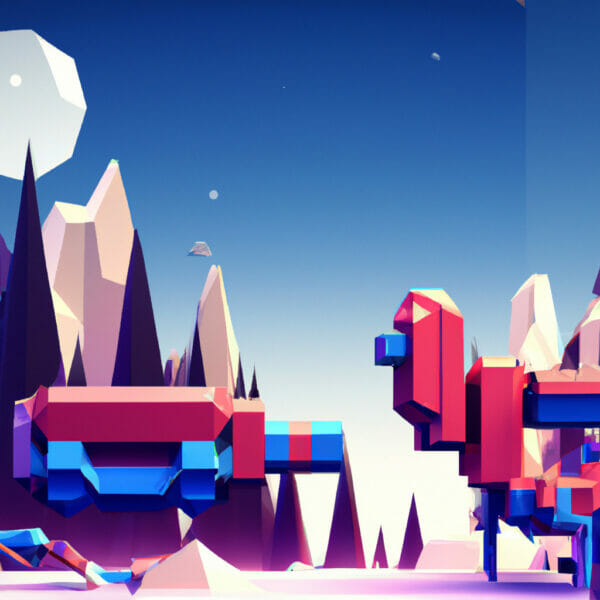Delving into the dynamic world of programming, one might come across multiple terms and concepts that are seemingly complex but incredibly valuable. One such term is ‘MD5’ in C#. Grasping the understanding of this unique concept not only arms you with versatile knowledge but also diversifies your programming skills. But, what does ‘MD5’ really mean? Why should we learn about it, and what can we achieve with this knowledge?
Table of contents
Understanding MD5 in C#
MD5 (Message Digest Algorithm 5) is widely recognized as a cryptographic hash function that generates a 128-bit (16-byte) hash value from an input (or ‘message’). Primarily, it serves as a unique identifier for each piece of data, producing a unique hash for every unique input. Think of it as giving a special bar code to every product in a store – each is different, representing the features of that individual product.
Relevance and Application
In the world of programming, and notably in C#, MD5 finds its use in many areas such as password encryption, checksum creations, or data integrity checks. It’s like having a game where each player, item, or event has its unique identifier, guaranteeing efficient sorting and easy access. Crucially, learning MD5 in C# is your gateway to creating secure, efficient, and robust software applications and games, an essential skill in today’s data-centric world.
The Appeal of Learning C# MD5
MD5 helps generate unique hash values for every piece of data you handle in your program. This makes data management efficient and secure. In game development, for instance, you could assign distinct IDs to game characters or events for seamless coding. This feature of MD5 tags along with incredible benefits such as:
- Data Integrity Verification: With MD5, you can ensure that the data sent matches the data received, vital in multiplayer games where data transaction occurs frequently.
- Enhanced Security: MD5 aids in encrypting passwords. You can use unique hashes for storing player credentials, fortifying your game security.
By mastering MD5 in C#, you’ll elevate your programming skills, enabling you to create resilient, multi-faceted, and engaging gaming environments. Thus, the ability to maneuver MD5 is not just an add-on, but a significant boost to your coding prowess.
Getting Started with MD5 in C#
To commence our hands-on experience with MD5 in C#, we first need to understand how to generate the MD5 hash from a string. We shall explore this in C# using the System.Security.Cryptography namespace, which provides the MD5 class.
using System.Security.Cryptography;
using System.Text;
public string GenerateMD5(string input)
{
// Create a new instance of the MD5CryptoServiceProvider object.
MD5 md5Hasher = MD5.Create();
// Convert the input string to a byte array and compute the hash.
byte[] data = md5Hasher.ComputeHash(Encoding.Default.GetBytes(input));
// Create a new Stringbuilder to collect the bytes and create a string.
StringBuilder sBuilder = new StringBuilder();
// Loop through each byte of the hashed data and format each one as a hexadecimal string.
for (int i = 0; i < data.Length; i++)
{
sBuilder.Append(data[i].ToString("x2"));
}
// Return the hexadecimal string.
return sBuilder.ToString();
}This code function GenerateMD5 will establish a new MD5 hash from a string input and return it as a hexadecimal string. It leverages the ComputeHash method from the MD5CryptoServiceProvider class to generate the hash.
MD5 for Data Verification
Let’s explore using MD5 hash for Data Verification. To verify our data integrity via MD5, we compare the received hash with the hash of the received data, treating them as equal when they match.
// Here is an example of data integrity check with MD5
public bool VerifyMD5Hash(string input, string hash)
{
// Hash the input.
string hashOfInput = GenerateMD5(input);
// Create a StringComparer—an instance of string comparison in .NET; the class is abstract.
StringComparer comparer = StringComparer.OrdinalIgnoreCase;
// Compare the hashes.
if (0 == comparer.Compare(hashOfInput, hash))
{
return true;
}
else
{
return false;
}
}This function, VerifyMD5Hash, hashes the input and compares it against the provided hash. We utilize StringComparer to enable the comparison, which returns true if the hashes match and false if they don’t.
Password Encryption with MD5
Now, let’s look into encrypting the password using the MD5 in C#.
public string EncryptPassword(string password)
{
// Initially, the plain text password is converted to MD5 hash.
string hashedPassword = GenerateMD5(password);
// Returning the hashed password.
return hashedPassword;
}This EncryptPassword function takes in a plaintext password and returns a hashed password by converting using the GenerateMD5 method. The hashed password is then stored in the database, providing an additional layer of security to our programs.
MD5 in Game Development
In game development, MD5 comes in handy in various scenarios. Whether it is to assign unique hash IDs to game characters or to ensure data integrity in multiplayer game sessions, this versatile feature is indispensable. Let’s explore a few examples of MD5 application in game development.
Assigning Unique IDs to Game Characters
Here’s a simple example of creating unique character IDs hashing their names.
public string AssignCharacterID(string characterName)
{
string charID = GenerateMD5(characterName);
return charID;
}The AssignCharacterID function creates a unique ID for each character by hashing their names using our helper function GenereateMD5. This results in unique IDs that can be used for identifying characters throughout the game’s lifecycle.
Ensuring Data Integrity in Multiplayer Game Sessions
MD5 can be used to verify the integrity of data exchanged in multiplayer game modes. For instance, when creating a multiplayer game session, we could send session data along with its MD5 hash to each participant. The players, once they receive the data, can use the VerifyMD5Hash function to determine the data’s integrity.
public void VerifyGameData(string sessionData, string receivedHash)
{
bool verificationResult = VerifyMD5Hash(sessionData, receivedHash);
if(verificationResult)
{
Console.WriteLine("Data integrity check Passed!");
}
else
{
Console.WriteLine("Data integrity check Failed!");
}
}Here, the VerifyGameData function checks the integrity of the received game session data, accepting the session data and the received hash as parameters. If the output of the VerifyMD5Hash function matches the hash sent along with the data, it gives a pass output. Else it returns a failed message.
Hashing Game Scores for Leaderboard Integrity
We can secure leaderboards by hashing scores before they are sent to a server. This prevents tampering and cheating. The server can then check the integrity of the received data (containing score and user ID).
public string HashGameScore(int score, string userID)
{
// Converting the score to a string and joining it with the userID
string scoreData = score.ToString() + userID;
return GenerateMD5(scoreData);
}The HashGameScore function generates a MD5 hash for a game score. The score and the user ID combined serve as the input to generate a unique hash. This hash can then be sent to the server along with the score. The server will regenerate this hash and compare it with the received hash before updating the leaderboard.
Certainly, MD5 hashing in C# is a versatile tool in a game developer’s arsenal. Whether it’s about enhancing data integrity, ensuring user data security, or maintaining game server integrity, MD5 has extensive utilization potential in game development and beyond.
Additional Applications of MD5 in C#
Having seen MD5 in the context of game development, let’s now shift gears and explore some additional practical coding examples of MD5 in C#.
Identifying Unique Assets
MD5 can be used to generate hashes that act as unique identifers for different game assets. Here’s a snippet demonstrating how to generate and assign unique ID to a game item:
public string AssignAssetID(string assetName)
{
string assetID = GenerateMD5(assetName);
return assetID;
}This function, AssignAssetID, creates a unique identifier for a game asset, such as a weapon, a prop or a piece of environment using their name.
Verifying Downloaded Assets
Many games download additional assets after their initial installation. In such cases, MD5 can be used to verify the integrity of the downloaded files. This ensures that no corrupted or incomplete files are used in the game which could lead to crashes or other negative player experiences.
public bool VerifyDownloadedFile(string filePath, string expectedHash)
{
string fileData = File.ReadAllText(filePath);
bool verificationResult = VerifyMD5Hash(fileData, expectedHash);
return verificationResult;
}This VerifyDownloadedFile function reads the contents of the file at a provided path, hashes the contents using our VerifyMD5Hash function, and compares it to an expected hash. If the hashes match, it returns true, indicating that the file was downloaded correctly.
Storing Encrypted User Preferences
In addition to password storage, MD5 can also be used to store encrypted user preferences. Here’s how you might save an encrypted version of a user’s preferred language setting:
public string EncryptPreference(string preference)
{
string encryptedPreference = GenerateMD5(preference);
return encryptedPreference;
}This EncryptPreference function takes in a string preference, such as a preferred language, and returns an encrypted version of it. This can then be stored securely and deciphered when needed.
Securing Network Communication
MD5 can also be used to secure network communication in your games, ensuring that data sent over a network is not tampered with. This is particularly useful in multiplayer games.
public string SecureNetworkData(string networkData)
{
return GenerateMD5(networkData);
}The SecureNetworkData function takes in a string of network data and returns an MD5 hash of it. This hash can then be sent along with the data over the network. The receiving end can then verify the integrity of the data by hashing the received data and comparing it with the received hash.
In conclusion, a comprehensive understanding of MD5 in C# is an invaluable addition to your programming tool-set. By enabling you to add security, maintain data integrity, and enhance the user experience in your software applications and games, MD5 certainly plays a pivotal role in creating cutting-edge, secure, and engaging digital products.
Continuing Your Learning Journey
Embracing the world of programming and game development involves constant growth and learning. With your new grasp on MD5 in C#, you may wonder, ‘what’s next?’ After all, the journey of mastering game development is filled with innumerable exciting stops.
As a leading online learning platform, we at Zenva are thrilled to guide you further on this enriching journey. We recommend our comprehensive Unity Game Development Mini-Degree program as your next ambitious step. This program, designed for both beginners and experienced developers, encapsulates various aspects of game development using Unity, one of the most sought-after game engines. From engineering game mechanics to creating dynamic audio effects, this Mini-Degree empowers you to build your own games and projects, thereby establishing a solid portfolio of Unity skills.
We also invite you to explore our extensive Unity collection for a broader understanding of this versatile game engine. With Zenva, you can go from novice to professional, making coding and game creation an effortless learning experience. The road to mastery is indeed exciting – one click at a time!
Conclusion
We hope that you found this in-depth guide on MD5 in C# informative, engaging and useful. As you continue on your journey of coding and game development, there are boundless other concepts and tools to explore and master. Remember, every complex concept mastered is another leap forward in your journey.
We invite you to further accelerate your growth with our comprehensive catalog of online courses. From game development in Unity to JavaScript programming, we guide learners through high quality, project-based courses. Why not start today? Explore Zenva’s Unity Game Development Mini-Degree and take your game development skills to the next level. Let’s continue this exciting journey of learning together!
Did you come across any errors in this tutorial? Please let us know by completing this form and we’ll look into it!

FINAL DAYS: Unlock coding courses in Unity, Godot, Unreal, Python and more.