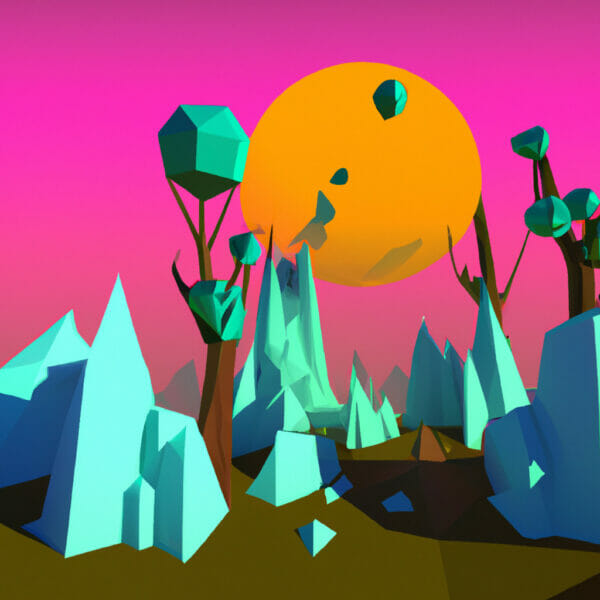Welcome everyone to our comprehensive guide on using ‘c# curl’. If you’re new to game development or trying to brush up your skills, this is a perfect place to start. Learn, experiment and make your path into the exciting world of coding more robust by understanding this elementary aspect.
Table of contents
What is c# curl?
It is a Library based on libcurl for C# that is used to connect and communicate with different types of servers. It provides a simple HTTP request paradigm enabling user interaction with web services.
Why should I learn it?
C# curl helps in creating, manipulating, and querying web resources via scripts. Herein lies the beauty:
- Easy interaction: It allows your program to retrieve information from the web, or automate interactions with web services.
- Varied use: It is great for testing RESTful APIs, downloading files, or even communicating with IoT devices.
- Foundational tool: In terms of game development, understanding the usage of this tool can be foundational in complex processes like multi-player mechanics or API integrations.
By understanding and implementing c# curl, you are giving yourself a broader toolset to tackle and create scalable and dynamic web-based applications or games. Correctly used, this learning can be a standout addition to your coding proficiency.
What is it for?
The most common usage of C# curl is connecting to a servers (such as HTTP/S, FTP, POP3) and conducting standard CRUD operations (Create, Retrieve, Update, and Delete). It makes downloading and uploading files from a server more streamlined. Plus, it comes extremely handy for developers as it reduces the time and struggle of writing thousands of lines of code and replaces it with simple, short command lines.
Setting Up c# curl
Before we dive into the coding part, let’s ensure we have c# curl set up properly. Start by installing the curl library if you have not done so already.
// Installing curl Install-Package curl
C# curl Basics Examples
Let’s start with a simple GET request that fetches data from a particular URL.
// Fetching data from a URL
Curl.Send("http://example.com");Now, let’s delve a bit deeper and cover POST requests. A POST request is used to send data to a server to create/update a resource.
// Sending a POST request Curl c = new Curl(); c.SetOpt(CURLoption.POST, 1); c.SetOpt(CURLoption.URL, "http://example.com"); c.SetOpt(CURLoption.POSTFIELDS, "field=value"); c.Perform(); // send the request c.Cleanup(); // free resources
Similarly, we can use c# curl to update or DELETE a resource.
// Sending a DELETE request Curl c = new Curl(); c.SetOpt(CURLoption.CUSTOMREQUEST, "DELETE"); c.SetOpt(CURLoption.URL, "http://example.com/resource"); c.Perform(); // send the request c.Cleanup(); // free resources
Working with APIs
Often, you will be interacting with APIs while developing games. Here’s how you can access a RESTful API endpoint using c# curl.
// Accessing a RESTful API endpoint
Curl c = new Curl();
c.SetOpt(CURLoption.URL, "http://api.example.com/endpoint");
using (CurlResponse response = c.Get())
{
Console.WriteLine("Status Code: " + response.StatusCode);
Console.WriteLine("Content: " + response.BodyAsString());
}
c.Cleanup(); // free resourcesEvery time you send a request, remember to cleanup to free resources. Setting up and using c# curl is straightforward once you get the hang of it. But remember, it’s just another tool in your arsenal. Efficient use of this tool can open up a new world of possibilities for you in game development.
Handling Cookies with c# curl
Cookies are often used to maintain session data, so it’s important to know how to work with them. Here’s how you can handle cookies with c# curl:
// Using cookies Curl c = new Curl(); c.SetOpt(CURLoption.COOKIESESSION, true); c.SetOpt(CURLoption.COOKIEJAR, "cookie.txt"); c.SetOpt(CURLoption.COOKIEFILE, "cookie.txt"); c.SetOpt(CURLoption.URL, "http://example.com"); c.Perform(); c.Cleanup();
Uploading Files with c# curl
Uploading files from your game to a server? Here’s how it can be done with c# curl:
// Uploading a file
Curl c = new Curl();
c.SetOpt(CURLoption.UPLOAD, 1);
c.SetOpt(CURLoption.URL, "ftp://ftp.example.com/upload.txt");
c.SetOpt(CURLoption.READDATA, File.OpenRead("local_file.txt"));
c.Perform();
c.Cleanup();Downloading Files with c# curl
And if you’re on the other side of the process, downloading a game feature or asset, the following example should be of assistance.
// Downloading a file
Curl c = new Curl();
c.SetOpt(CURLoption.URL, "ftp://ftp.example.com/download.txt");
c.SetOpt(CURLoption.WRITEDATA, File.OpenWrite("local_file.txt"));
c.Perform();
c.Cleanup();Adding Headers to Your Request
Headers are crucial part of HTTP requests, carrying crucial metadata. Here’s how you add headers to your c# curl requests:
// Adding headers to a request
Curl c = new Curl();
c.SetOpt(CURLoption.URL, "http://example.com");
c.SetOpt(CURLoption.HTTPHEADER, new List<string>() { "Content-Type: application/json", "authToken: your_token_here" });
c.Perform();
c.Cleanup();Understanding and integrating these code examples into your programs will increase your fluency in handling web functionality inside your games and applications. At Zenva, we believe in providing you with the tools and knowledge to excel in your learning journey. Keep practicing, stay curious, and continue expanding your skills!
Handle Redirects with c# curl
Oftentimes, a requested resource isn’t at the provided URL, and a redirect occurs. Here’s how to handle that:
// Handling redirects Curl c = new Curl(); c.SetOpt(CURLoption.URL, "http://example.com"); c.SetOpt(CURLoption.FOLLOWLOCATION, true); c.Perform(); c.Cleanup();
Working with HTTPS
For secure communications over networks, HTTPS is commonly used. Here’s an example of making a secure request with c# curl:
// Making a secure request Curl c = new Curl(); c.SetOpt(CURLoption.URL, "https://secure.example.com"); c.SetOpt(CURLoption.SSL_VERIFYPEER, false); c.Perform(); c.Cleanup();
Don’t forget to turn on SSL peer verification for production use by making CURLoption.SSL_VERIFYPEER true.
Custom Request Methods
For particular APIs, custom request methods might be needed. You can set the request method as follows:
// Custom request method Curl c = new Curl(); c.SetOpt(CURLoption.URL, "http://example.com"); c.SetOpt(CURLoption.CUSTOMREQUEST, "YOUR_CUSTOM_METHOD"); c.Perform(); c.Cleanup();
Timeouts
To avoid endless waiting, it’s advisable to set a timeout for your requests.
// Set timeout Curl c = new Curl(); c.SetOpt(CURLoption.URL, "http://example.com"); c.SetOpt(CURLoption.TIMEOUT, 30); c.Perform(); c.Cleanup();
Working with Proxies
Sometimes, it’s necessary to connect through a proxy. Doing this with c# curl is simple:
// Connect through a proxy Curl c = new Curl(); c.SetOpt(CURLoption.URL, "http://example.com"); c.SetOpt(CURLoption.PROXY, "http://proxy.com:8080"); c.Perform(); c.Cleanup();
With these in-depth examples, you’re ready to encounter any typical scenario you may face when connecting to various servers with c# curl. Continue learning and expanding your horizons to explore what else you can do. At Zenva, we believe, the more you play with coding, the better you would understand and build game-changing implications.
Continuing Your Journey
Great work making it this far with c# curl! Your next step would logically be to dive deeper into game development, and what better way than to do so through mastering a widely adopted game engine, Unity.
Here at Zenva, we offer a comprehensive Unity Game Development Mini-Degree. It is a collection of courses taking you from the fundamentals of Unity, through game mechanics, cinematic cutscenes and more. As with all our courses, they are project-based and allow you the flexibility of learning at your own pace, building a portfolio to showcase your new skills.
For an even broader range of Unity-based content, you can also peruse our dedicated Unity collection. Take the leap forward. Keep advancing, keep growing, and let’s elevate the world of games!
Conclusion
You’ve made a crucial step in your game development journey by learning c# curl. This tool is essential in creating dynamic and interactive games that encapsulate the multi-faceted spirit of the digital world. Keep exploring and excelling. The next big game could be your creation!
Ready to learn more? Amp up your gaming skills with our “Unity Game Development Mini-Degree” on the Zenva Academy. Let’s take this gaming journey to new heights together!
Did you come across any errors in this tutorial? Please let us know by completing this form and we’ll look into it!

FINAL DAYS: Unlock coding courses in Unity, Godot, Unreal, Python and more.