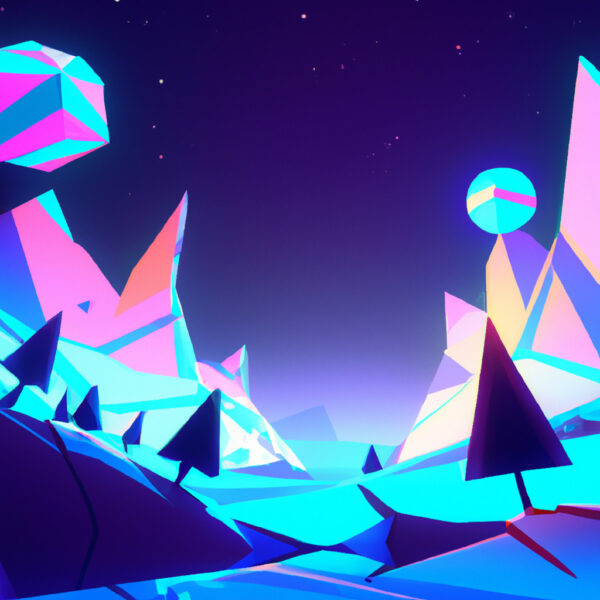Welcome to this comprehensive tutorial on one of the most common stumbling blocks in the coding world: syntax errors. As you embark on your programming adventures, whether you’re constructing virtual worlds or engineering data-driven applications, understanding syntax errors is crucial. It’s like learning the grammar of a language; it might not be the most glamorous part, but it’s essential for clear communication. Stick with us, and you’ll learn not only to tackle these elusive beasts but to do so with the confidence of a seasoned programmer. Syntax errors are a natural part of the learning process, and by mastering them, you’ll be well on your way to fluency in any programming language.
Table of contents
What Are Syntax Errors?
Syntax errors, simply put, are mistakes in the use of a programming language. Just as a misplaced comma can change the meaning of a sentence in English, a missing parenthesis or misspelled keyword can turn your clear instruction into gobbledygook to a computer.
Why Are Syntax Errors Important?
It’s essential to grasp what syntax errors are because they’re often the first roadblock for budding developers. They teach us the precision needed in coding and are our guide to understanding a programming language’s structure. Knowing how to deal with syntax errors empowers you to write cleaner, error-free code.
Why Should I Learn To Fix Syntax Errors?
As frustrating as they might be, syntax errors are a golden opportunity to improve. By learning to spot and correct them, you’re not only troubleshooting your current project but also honing your attention to detail, which is vital for any programming task. Whether you’re a beginner just starting out or an expert refining your skills, conquering syntax errors will make you a more effective and efficient coder.
Common Syntax Errors in JavaScript
Let’s dive into some of the most common syntax errors you may encounter while coding in JavaScript. Understanding what these look like and how to fix them will save you a lot of debugging time in the future.
Example 1: Missing Semicolons
In JavaScript, semicolons represent the end of a statement. While modern JavaScript engines often perform automatic semicolon insertion, it’s a good practice to include them to avoid unexpected results.
// Syntax Error: missing semicolon
console.log("Hello, world")
// Corrected Code
console.log("Hello, world");Example 2: Unmatched Parentheses, Brackets, and Braces
Forgetting to close a parenthesis, bracket, or brace is a common mistake that can cause a syntax error. Every opening symbol must have a corresponding closing symbol.
// Syntax Error: unmatched parentheses
if (3 > 2 {
console.log("Math is fun");
}
// Corrected Code
if (3 > 2) {
console.log("Math is fun");
}Example 3: Incorrect Use of Assignment Operator
Using the assignment operator (=) instead of the equality operator (== or ===) in a conditional statement is a tricky error to spot.
// Syntax Error: using an assignment in condition
if (a = 5) {
console.log("a equals 5");
}
// Corrected Code
if (a === 5) {
console.log("a equals 5");
}Example 4: Missing Quotes for Strings
Strings must be enclosed in quotes, which can be either single (‘) or double (“). Forgetting to close a string will result in a syntax error.
// Syntax Error: missing quotes let greeting = Hello, Zenva learners; // Corrected Code let greeting = "Hello, Zenva learners";
Common Syntax Errors in Python
Python, with its emphasis on readability, can still fall prey to syntax mishaps. Here are a few examples of where you might go wrong and how to right those wrongs.
Example 1: Indentation Errors
Python uses indentation to define blocks of code. Unlike other languages that use braces, incorrect indentation in Python will raise a syntax error.
# Syntax Error: inconsistent indentation
def greet():
print("Hello, Zenva learners!") # this line should be indented
# Corrected Code
def greet():
print("Hello, Zenva learners!")Example 2: Forgetting the Colon
In Python, forgetting a colon at the end of a statement that introduces a new block of code (like if, for, def, and others) causes a syntax error.
# Syntax Error: missing colon
if 5 > 2
print("Five is greater than two!")
# Corrected Code
if 5 > 2:
print("Five is greater than two!")Example 3: Misusing Keywords
Python reserves certain words for its language syntax. Misusing these keywords will result in a syntax error.
# Syntax Error: misusing a keyword class = "Advanced Python" # Corrected Code class_name = "Advanced Python"
Example 4: Incorrect Function Calls
Calling a function without the proper syntax, like missing parentheses, will raise an error.
# Syntax Error: calling function without parentheses
print "Hello, Zenva learners!"
# Corrected Code
print("Hello, Zenva learners!")Remember, these syntax errors often come with error messages that can guide us to the problem’s source. Paying attention to these messages can greatly aid in debugging your code. As you continue to code and encounter different syntax errors, you’ll develop an intuition for spotting and resolving these pesky bugs. Keep practicing, and these errors will become easier to manage over time.Having tackled some of the frequent syntax errors in JavaScript and Python, we now continue with a few more examples that beginners might encounter in these languages. As you become more acquainted with these examples, you’ll refine your debugging skills and code with increased confidence.
Example 5: Misplaced or Missing Commas in Object Literals (JavaScript)
JavaScript objects require proper comma placement to separate key-value pairs. Missing or misplaced commas will throw syntax errors.
// Syntax Error: missing comma in object literal
const userProfile = {
username: "ZenvaCoder"
score: 100
}
// Corrected Code
const userProfile = {
username: "ZenvaCoder",
score: 100
}Example 6: Using Undefined Variables (JavaScript)
Referencing a variable that hasn’t been defined yet is another common slip-up that causes a ReferenceError, which is a subset of syntax-related errors.
// Syntax Error: using an undefined variable let totalScore = score + 10; // Corrected Code let score; let totalScore = score + 10;
Example 7: Missing Keyword ‘def’ in Function Definition (Python)
When defining a function in Python, omitting the ‘def’ keyword will result in a syntax error.
# Syntax Error: missing 'def' in function definition
greet():
print("Welcome to Zenva!")
# Corrected Code
def greet():
print("Welcome to Zenva!")Example 8: Triple-quoted Strings Not Closed (Python)
Python allows for strings to span multiple lines when enclosed in triple quotes. Forgetting to close such a string can cause a syntax error.
# Syntax Error: unclosed triple-quoted string
message = """Hello, Zenva learners
We hope you enjoy your learning journey
# Corrected Code
message = """Hello, Zenva learners
We hope you enjoy your learning journey"""Example 9: Incorrectly Nested Loops or Conditionals (Python)
Improper nesting of loops or conditional blocks can quickly lead to hard-to-find syntax errors due to Python’s use of indentation.
# Syntax Error: incorrectly nested loop
for i in range(5)
print(i)
print("This line is wrongly indented")
# Corrected Code
for i in range(5):
print(i)
print("This line is correctly indented")It’s crucial to remember that these examples are just the tip of the iceberg when it comes to syntax errors. Additionally, syntax errors in programming don’t just stop you from running your code; they are an invitation to understand your code and your chosen language at a deeper level. Every missed semicolon, every misplaced bracket, every forgotten keyword is a chance to reinforce good coding practices. So, the next time you’re greeted by an unfriendly syntax error, take a deep breath, analyze the message, and remember that every developer, no matter how advanced, has been exactly where you are. Keep coding, and with time, those errors will become signposts, guiding you to better, sharper programming skills.Certainly! As we soldier on through the thicket of common syntax slip-ups, our grip on the languages of JavaScript and Python tightens. Let’s delve into a few more syntax snares you might encounter, complete with examples so you can sidestep these pitfalls with grace and carry on coding.
Continuation of JavaScript Syntax Errors
Focusing on more complexities, below are some typical JavaScript syntax errors that could derail a well-intended script:
// Syntax Error: Incorrect member access
let person = {firstName: "Zenva", lastName: "Learner"};
console.log(person[firstName]); // Missing quotes for property name
// Corrected Code
console.log(person["firstName"]);
// Syntax Error: Else without if
else {
console.log("This is an else statement floating in space!");
}
// Corrected Code
if (condition) {
console.log("This condition is true!");
} else {
console.log("Now the else has a home!");
// Syntax Error: Wrong comment syntax
/ This is an incorrect single line comment in JavaScript
// Corrected Code
// This is a correct single line comment in JavaScript
// Syntax Error: Improperly formatted for loop
for (let i = 0 i < 5; i++) {
console.log(i);
}
// Corrected Code
for (let i = 0; i < 5; i++) {
console.log(i);
}Continuation of Python Syntax Errors
As we continue with Python, let’s shine a light on additional examples of syntax errors often faced by developers on their paths to mastery:
# Syntax Error: Wrong string concatenation
print("Hello, " + "Zenva learners" - "Welcome!")
# Corrected Code
print("Hello, " + "Zenva learners " + "Welcome!")
# Syntax Error: Incorrect method definition
class Person:
def __init__ self, name:
self.name = name
# Corrected Code
class Person:
def __init__(self, name):
self.name = name
# Syntax Error: Misspelled keywords
def calculate_sum(lst):
for number in lsst:
sum += number
return sum
# Corrected Code
def calculate_sum(lst):
sum = 0
for number in lst:
sum += number
return sum
# Syntax Error: Invalid variable name
1st_name = "Zenva"
# Corrected Code
first_name = "Zenva"These examples cover a variety of syntactical mistakes, from JavaScript’s misplaced else statements and incorrect comments to Python’s wrong string concatenations and misspelled keywords. Each specific case provides a unique challenge and an invaluable learning opportunity.
What’s often forgotten in the fog of frustration that can accompany debugging is that syntax errors don’t ensnare you to halt progress—they emerge to sharpen your focus. Like the painter who must learn to see the subtle differences in color, or the musician who must discern the nuanced tones of their instrument, so too must the programmer train their eyes to spot these syntactic anomalies.
As we continue on the proven path of learning by doing, these errors transition from confusing blocks of text to familiar signposts, indicating where our attention is required. As you encounter these and other syntax errors, pause and recognize them not as insurmountable walls, but as the stepping stones they are towards your development as a coder. A little patience, practice, and perseverance, and you’ll be reading and resolving these errors like the prose of your favorite book.
Continue Your Coding Journey with Zenva
Your exploration into syntax errors is just the beginning of a thrilling coding journey. The path ahead is rich with opportunities to expand your programming knowledge and capably handle whatever challenges come your way. At Zenva, we champion lifelong learning and the continuous pursuit of knowledge to keep your skills fresh and relevant.
To dive deeper into the programming world and solidify your Python expertise, consider enrolling in our Python Mini-Degree. It’s an all-encompassing program that’s perfect for those starting out or looking to strengthen their knowledge in various fields that Python touches. You’ll embark on a project-based curriculum to create tangible applications, games, and more, building a portfolio that showcases your coding prowess along the way.
For those who wish to explore even further beyond Python, our programming courses cover a wide range of subjects to suit any interest or career aspiration in tech. Whether it’s jumping into game development, diving into data science, or branching out into app creation, Zenva has a course for you. With our comprehensive content and 24/7 access, you can navigate through new programming territories at your own pace and convenience. Join the ranks of over one million learners who’ve boosted their careers with Zenva and start building your future today!
Conclusion
In the vast and intricate world of coding, encountering syntax errors is an integral part of the learning curve. These errors, while sometimes daunting, serve as indispensable lessons on the road to becoming an adept programmer. At Zenva, we understand the challenges that come with mastering a new skill, and we’re here to guide you at every turn. Our Python Mini-Degree is designed to arm you with the knowledge, practice, andresilience needed to navigate the programming landscape with confidence.
As your journey continues, remember that every syntax error corrected is a step closer to fluency in the language of technology. So, stay curious, keep experimenting, and embrace each challenge as an opportunity to grow. With Zenva by your side, each line of code you write is more than just instruction; it’s a building block towards your future successes in the digital world.
Did you come across any errors in this tutorial? Please let us know by completing this form and we’ll look into it!

FINAL DAYS: Unlock coding courses in Unity, Godot, Unreal, Python and more.