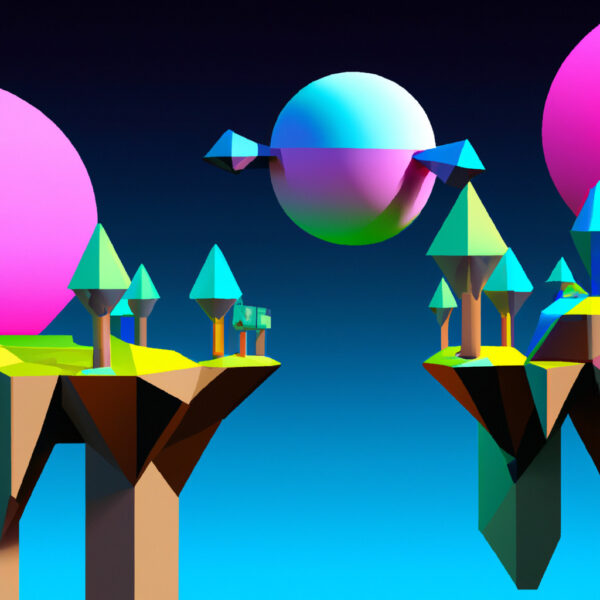Welcome to the world of programming languages, where every character, statement, and function brings ideas to life through the power of coding. As an aspiring programmer or a seasoned developer, understanding the differences between high-level and low-level programming languages is key to diversifying your skillset and choosing the right tool for each project. The landscape of programming is vast and varied, and in this tutorial, we’ll dive deep into the core of what makes these types of languages distinct, and why a grasp of both can be invaluable to your coding journey. So, get ready to explore the intricacies of programming languages with us – it’s a topic that’s not only fascinating but also essential for anyone in the field of software development.
Table of contents
What is a High-Level Language vs a Low-Level Language?
High-level and low-level languages are terms that categorize programming languages based on their abstraction from machine code. High-level languages are closer to human language and more abstracted from the processor’s instruction set architecture (ISA), making them easier to read, write, and maintain. On the other hand, low-level languages are closer to machine code, offering greater control over hardware and efficiency, but are often more complex and less portable.
What is it for?
High-level languages are generally used for developing applications and software quickly and efficiently, without needing detailed knowledge of the hardware. They are the go-to for cross-platform development and for scenarios where development time and maintainability are priorities. In contrast, low-level languages are used where performance is critical, such as in system programming, game engine development, and scenarios where direct hardware manipulation is necessary.
Why Should I Learn About High-Level and Low-Level Languages?
Understanding both high-level and low-level programming languages opens up a more comprehensive array of possibilities for developers. By learning about these languages, you gain the following advantages:
– The ability to choose the right language for the task at hand.
– Improved problem-solving skills by knowing various approaches to coding.
– Enhanced understanding of how software interacts with hardware.
– Flexibility in your skillset, increasing job opportunities and professional versatility.
Whether you’re building complex systems or everyday applications, such depth of knowledge will empower your programming capabilities. Let’s start exploring some code!
High-Level Language Examples
High-level languages are designed to be easy for humans to read and understand. They typically feature strong abstraction from the specifics of the computer’s hardware, relying on natural language elements and a large amount of built-in functionality. Let’s look at some examples in popular high-level languages such as Python, JavaScript, and Java.
Python – Known for its simplicity and readability, Python makes an excellent choice for beginners and experts alike.
# Python example - Hello World
print("Hello, World!")
# Python example - For Loop
for i in range(0, 5):
print("Python is easy to learn! Loop iteration number:", i)JavaScript – A scripting language primarily used for creating interactive web pages. It is an essential part of web applications alongside HTML and CSS.
// JavaScript example - Alert message in a web browser
alert("Welcome to our website! Enjoy your visit.");
// JavaScript example - Function to add two numbers
function addNumbers(a, b) {
return a + b;
}
console.log(addNumbers(5, 10)); // Output: 15Java – This is a versatile language often used for building enterprise-scale applications, Android apps, and large systems.
// Java example - Hello World
public class HelloWorld {
public static void main(String[] args) {
System.out.println("Hello, World!");
}
}
// Java example - Calculate and print the area of a square
public class SquareArea {
public static void main(String[] args) {
int side = 5;
int area = side * side;
System.out.println("Area of the square: " + area);
}
}High-level languages often come with rich standard libraries and frameworks, streamlining the development process and letting you focus on high-level concepts without getting bogged down by the underlying hardware operations.
Low-Level Language Examples
Low-level languages, such as Assembly and C, provide less abstraction from the hardware. This means you have more control over the system but with an increase in complexity. Here are some examples in low-level languages:
Assembly – It is one of the lowest-level languages for programming, yet offers precise control over hardware.
; Assembly example - Hello World (x86 architecture)
section .data
hello db 'Hello, world!',0x0A
helloLen equ $ - hello
section .text
global _start
_start:
mov edx, helloLen
mov ecx, hello
mov ebx, 1
mov eax, 4
int 0x80
mov eax, 1
int 0x80C – Considered a middle-level language, C is closer to high-level languages in syntax but offers the power of low-level programming.
// C example - Hello World
#include <stdio.h>
int main() {
printf("Hello, World!\n");
return 0;
}
// C example - A simple function to multiply two numbers
#include <stdio.h>
int multiply(int x, int y) {
return x * y;
}
int main() {
int result = multiply(10, 20);
printf("The result is %d\n", result);
return 0;
}With low-level programming, every byte and every clock cycle can count, making it essential to understand for anyone looking to work deeply with hardware or optimize software performance to the absolute maximum.
In the following parts of this tutorial, we will delve deeper into these languages’ constructs, and provide examples that cover their use in more complex scenarios. We encourage you to try these code snippets out for yourself to see firsthand how high-level and low-level languages operate.
Using high-level programming languages, developers often benefit from object-oriented programming (OOP) features like inheritance, encapsulation, and polymorphism. These features allow us to create complex data structures and systems with less code and better maintainability.
Let’s explore some of these concepts using Java and Python code examples.
// Java example - Inheritance
class Animal {
void speak() {
System.out.println("This animal speaks");
}
}
class Dog extends Animal {
void speak() {
System.out.println("The dog barks");
}
}
public class Main {
public static void main(String[] args) {
Animal animal = new Animal();
Dog dog = new Dog();
animal.speak(); // Output: This animal speaks
dog.speak(); // Output: The dog barks
}
}In Python, we can achieve a similar structure with even simpler syntax:
# Python example - Inheritance
class Animal:
def speak(self):
print("This animal speaks")
class Dog(Animal):
def speak(self):
print("The dog barks")
animal = Animal()
dog = Dog()
animal.speak() # Output: This animal speaks
dog.speak() # Output: The dog barksWhen it comes to low-level languages like C, you don’t have built-in OOP features, but that doesn’t mean you can’t mimic object-oriented design. It’s common to use structures and function pointers to achieve similar behavior:
// C example - Structure representing an animal and function pointers
#include <stdio.h>
typedef struct {
void (*speak)(void);
} Animal;
void AnimalSpeak() {
printf("This animal speaks\n");
}
void DogSpeak() {
printf("The dog barks\n");
}
int main() {
Animal animal;
animal.speak = AnimalSpeak;
Animal dog;
dog.speak = DogSpeak;
animal.speak(); // Output: This animal speaks
dog.speak(); // Output: The dog barks
return 0;
}Let’s explore a bit more about how these programming languages handle other key concepts such as error handling.
In Java, exception handling is a powerful mechanism to deal with runtime errors so that normal flow of the application can be maintained.
// Java example - Exception Handling
public class ErrorHandlingExample {
public static void main(String[] args) {
try {
int division = 10 / 0;
} catch (ArithmeticException e) {
System.out.println("ArithmeticException => " + e.getMessage());
}
}
}Python uses a try-except block to handle exceptions which is similar to try-catch in Java.
# Python example - Exception Handling
try:
division = 10 / 0
except ZeroDivisionError as e:
print(f"ZeroDivisionError => {e}")For C, error handling is less structured. It is typically based on return values and does not include built-in exception handling.
// C example - Error handling with return values
#include <stdio.h>
#include <stdlib.h>
int divide(int a, int b, int* result) {
if(b == 0) return -1;
*result = a / b;
return 0;
}
int main() {
int result;
if(divide(10, 0, &result) == -1) {
printf("Error: Division by zero.\n");
} else {
printf("Division result is %d\n", result);
}
return 0;
}In these examples, you can see how the same problems are addressed in a variety of languages, each with its own idioms and best practices. Understanding these differences is crucial for a programmer to select the right tool for the job and to be able to maintain and troubleshoot code effectively.Continuing with our exploration of programming language concepts, let’s delve into data structures. Data structures are fundamental to programming, allowing us to organize and manage data efficiently. Different languages have different built-in data structures and ways to manipulate them.
In Python, we have access to a variety of powerful and user-friendly data structures such as lists, dictionaries, and sets:
# Python example - List comprehension
squares = [x * x for x in range(10)]
print(squares) # Output: [0, 1, 4, 9, 16, 25, 36, 49, 64, 81]
# Python example - Dictionary usage
capitals = {'USA': 'Washington D.C.', 'France': 'Paris', 'Italy': 'Rome'}
print(capitals['France']) # Output: ParisIn Java, we use collections from the Java Collections Framework. These include ArrayLists, HashMaps, and more, which provide robust methods for data manipulation:
// Java example - ArrayList
import java.util.ArrayList;
ArrayList<Integer> numbers = new ArrayList<Integer>();
numbers.add(1);
numbers.add(2);
numbers.add(3);
System.out.println(numbers); // Output: [1, 2, 3]
// Java example - HashMap
import java.util.HashMap;
HashMap<String, String> capitals = new HashMap<String, String>();
capitals.put("USA", "Washington D.C.");
capitals.put("France", "Paris");
capitals.put("Italy", "Rome");
System.out.println(capitals.get("France")); // Output: ParisIn C, we must manually implement data structures like linked lists, hash tables, and more. C programmers often use structs and pointers for this purpose:
// C example - Linked list
#include <stdio.h>
#include <stdlib.h>
typedef struct Node {
int data;
struct Node* next;
} Node;
// Function to add a node at the front of the list
void push(Node** head_ref, int new_data) {
Node* new_node = (Node*) malloc(sizeof(Node));
new_node->data = new_data;
new_node->next = (*head_ref);
(*head_ref) = new_node;
}
int main() {
Node* head = NULL;
push(&head, 3);
push(&head, 2);
push(&head, 1);
Node* n = head;
while (n != NULL) {
printf("%d ", n->data);
n = n->next;
}
// Output: 1 2 3
return 0;
}Looping constructs are another core facility of most programming languages that let you repeat tasks efficiently. Let’s see how loops are implemented in different languages:
Python’s for loops are particularly flexible and easy to read:
# Python example - for loop with iterating over a range
for i in range(5):
print(i) # Output: 0 1 2 3 4Java’s for loops are similar to those in C and give you control over the initialization, continuation, and incrementation of a loop counter:
// Java example - for loop
for (int i = 0; i < 5; i++) {
System.out.println(i); // Output: 0 1 2 3 4
}C loops are no-nonsense and provide the same control over the looping process as Java:
// C example - for loop
#include <stdio.h>
int main() {
for (int i = 0; i < 5; i++) {
printf("%d ", i);
}
// Output: 0 1 2 3 4
return 0;
}Finally, let’s touch upon conditional statements, which are used to perform different actions based on different conditions. Python uses the ‘if’, ‘elif’, and ‘else’ keywords:
# Python example - if, elif, else
age = 20
if age < 18:
print("You're too young")
elif age <= 65:
print("You're an adult")
else:
print("You're a senior")Java and C are quite similar in their syntax for conditionals using ‘if’, ‘else if’, and ‘else’:
// Java example - if, else if, else
int score = 85;
if (score >= 90) {
System.out.println("Excellent");
} else if (score >= 75) {
System.out.println("Very Good");
} else {
System.out.println("Good");
}// C example - if, else if, else
#include <stdio.h>
int main() {
int score = 85;
if (score >= 90) {
printf("Excellent\n");
} else if (score >= 75) {
printf("Very Good\n");
} else {
printf("Good\n");
}
return 0;
}By studying these code examples, you get a glimpse of how different programming languages deal with similar tasks and their syntax nuances. These examples demonstrate that while the underlying principles might be the same, the implementation details vary widely. Having a good understanding of both high-level and low-level languages will undoubtedly give you a broader perspective and greater adaptability as a programmer.
Embark on Your Python Programming Journey
Now that you’ve familiarized yourself with the distinctions between high-level and low-level programming languages, you’re well on your way to becoming a versatile developer. If your interest has been piqued by the capabilities of high-level languages, particularly Python, we invite you to further embark on your journey of growth and exploration.
To delve deeper and truly hone your Python skills, check out our comprehensive Python Mini-Degree. This meticulously curated program effectively bridges the gap between foundational knowledge and practical Python prowess. Whether you’re a budding coder or looking to refresh and expand your skills, our Mini-Degree is tailored to empower you with the tools needed for success in programming, game creation, and much more.
For those who desire to broaden their coding knowledge across different languages and paradigms, we encourage you to explore the wide variety of programming courses offered by Zenva Academy. With our library of over 250 supported courses, each meticulous in design and rich in content, you can seamlessly progress from beginner to professional – all at your own pace. So go ahead, take that pivotal step and make your mark in the world of code with Zenva today.
Conclusion
In the grand tapestry of programming, understanding the difference between high-level and low-level languages is akin to an artist knowing their brushes and paints—it empowers you to create with precision and adapt to any scenario. As you’ve seen through our exploration of language examples and concepts, each type of language holds a unique place in the toolbox of a skilled developer. Armed with this knowledge, you’re better equipped to select the right tool for each task, enhancing your coding fluency and paving the way for innovative solutions.
Whether you choose to dive into Python or broaden your horizons with the full spectrum of languages, the path to mastery awaits at Zenva Academy. Equip yourself with the skills that matter in today’s digital landscape by joining our Python Mini-Degree and gain the confidence to tackle any programming challenge head-on. It’s time to turn your potential into tangible success. Learn with us, grow with us, and code a future that’s uniquely yours.
Did you come across any errors in this tutorial? Please let us know by completing this form and we’ll look into it!

FINAL DAYS: Unlock coding courses in Unity, Godot, Unreal, Python and more.