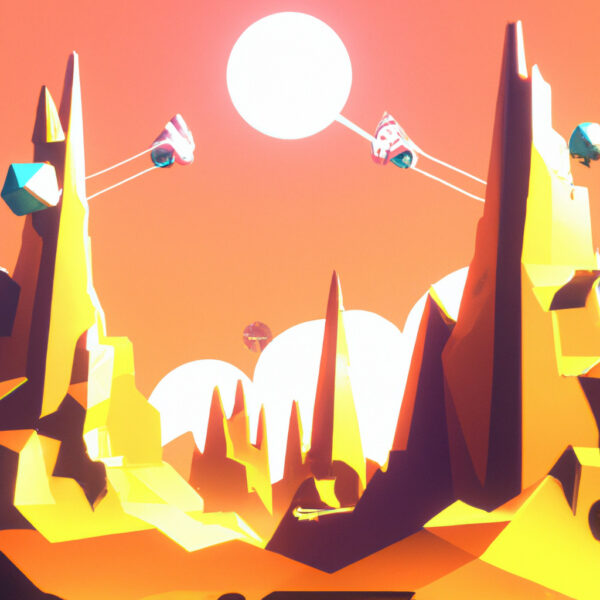When it comes to game development, visual programming systems have revolutionized the way we create and manipulate game logic. In Godot, one of the core classes that power these systems is the GraphEdit class. But what exactly is GraphEdit, and why is it so important?
Table of contents
What is GraphEdit?
GraphEdit is a class in Godot that serves as an editor for graph-like structures. It’s primarily used to power visual programming systems such as visual shaders, but it’s also available for use in user projects.
What is it for?
Essentially, GraphEdit is an empty container that represents an infinite grid where GraphNodes can be placed. Each GraphNode represents a node in the graph, acting as a single unit of data in a connected scheme. GraphEdit helps to control various interactions with nodes and between nodes, emitting signals when a user attempts to connect, disconnect, or delete a GraphNode.
Why should I learn it?
Understanding GraphEdit is crucial for anyone looking to leverage the power of visual programming in Godot. It’s a highly flexible tool that can be used to create, manipulate, and display various graphs, making it an invaluable asset for game developers.
Developer API
Want to dive deeper into the GraphEdit class? Be sure to check out the latest developer API for a comprehensive overview of the class, including its methods, properties, and signals.
Where to go next?
Interested in taking your game development skills to the next level? At Zenva, we offer a comprehensive learning pathway for aspiring game developers of all skill levels. Our Godot Game Development Mini-Degree is a self-paced, extensive program focused on the free, open-source Godot 4 engine. This program simplifies game development through a combination of node-based systems and GDScript, ensuring a straightforward learning process.
Our curriculum covers a wide range of game development topics, from 2D and 3D game creation to complex gameplay mechanics across various genres such as RPGs, RTS, survival, and platformers. Alongside acquiring technical skills, participants earn a completion certificate and benefit from embedded, interactive live coding lessons in the browser, enhancing practical learning.
For a more broad collection of courses, feel free to explore our Godot courses. We have over 250 supported courses to boost your career. Learn coding, create games, and earn certificates with Zenva. Remember, with us, you can go from beginner to professional!
Conclusion
Mastering the GraphEdit class in Godot can take your game development skills to exciting new heights. It’s a versatile tool that opens up a world of possibilities for creating intuitive and interactive gaming experiences. Whether you’re a beginner dipping your toes into the world of game development, or a seasoned professional looking to expand your skillset, understanding GraphEdit is a valuable asset.
Why wait? Dive into the world of game development today with Zenva’s Godot Game Development Mini-Degree. Ignite your passion, learn at your own pace, and create amazing games with Zenva!
Did you come across any errors in this tutorial? Please let us know by completing this form and we’ll look into it!

FINAL DAYS: Unlock coding courses in Unity, Godot, Unreal, Python and more.