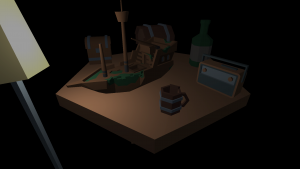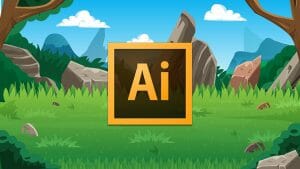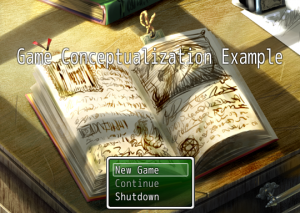This course is created for student’s who would like to learn a solid workflow in character creation and detailing. The course is designed so that we will start from a concept sketch and bring our concept to life with help of adobe illustrator. This course is for intermediate to advanced users of illustrator who want’s to learn or polish their character creation skills. I have included my own concept art which I will detail and optimize for animation throughout the entire course. But you can also bring in your own character sketches and use the workflows in the course and apply it to your own. The course is about 3 hours long, and I go in-depth in creating your character from conception to completion.
Anyone who would like to learn new workflows for game character design, or just improve their character creation skills are encouraged to take the course.
What am I going to learn in this course?
- Create animation ready 2D game characters
- Master texturing workflows for 2d characters using Adobe Illustrator
- Learn how to block-in, shade and texture characters
- Confidently create their own detailed and animation-ready character from scratch
What is the target audience?
- Student’s who would like to learn a solid character creation workflow
- Student’s who would like to step up their illustrator skills in terms of shading and character detailing.
- Student’s who want to prep up their characters for animation
- This is not a how to draw course. You should at least have your own character design in mind and get it ready (on paper or digitally drawn) and you will use the knowledge in this course to texture it and make it animation friendly
- Basic knowledge in illustrator (how to use pen tool, shape builder, blend modes)
- This course assumes that you have full understanding of illustrator tools
- If you do not have your own character sketch, I have provided one for you.
[button link=”https://academy.zenva.com/product/create-detailed-and-poseable-characters-in-adobe-illustrator/” target=”_blank” style=”none, small, large, biglarge” title=”ACCESS THE COURSE”][/button]